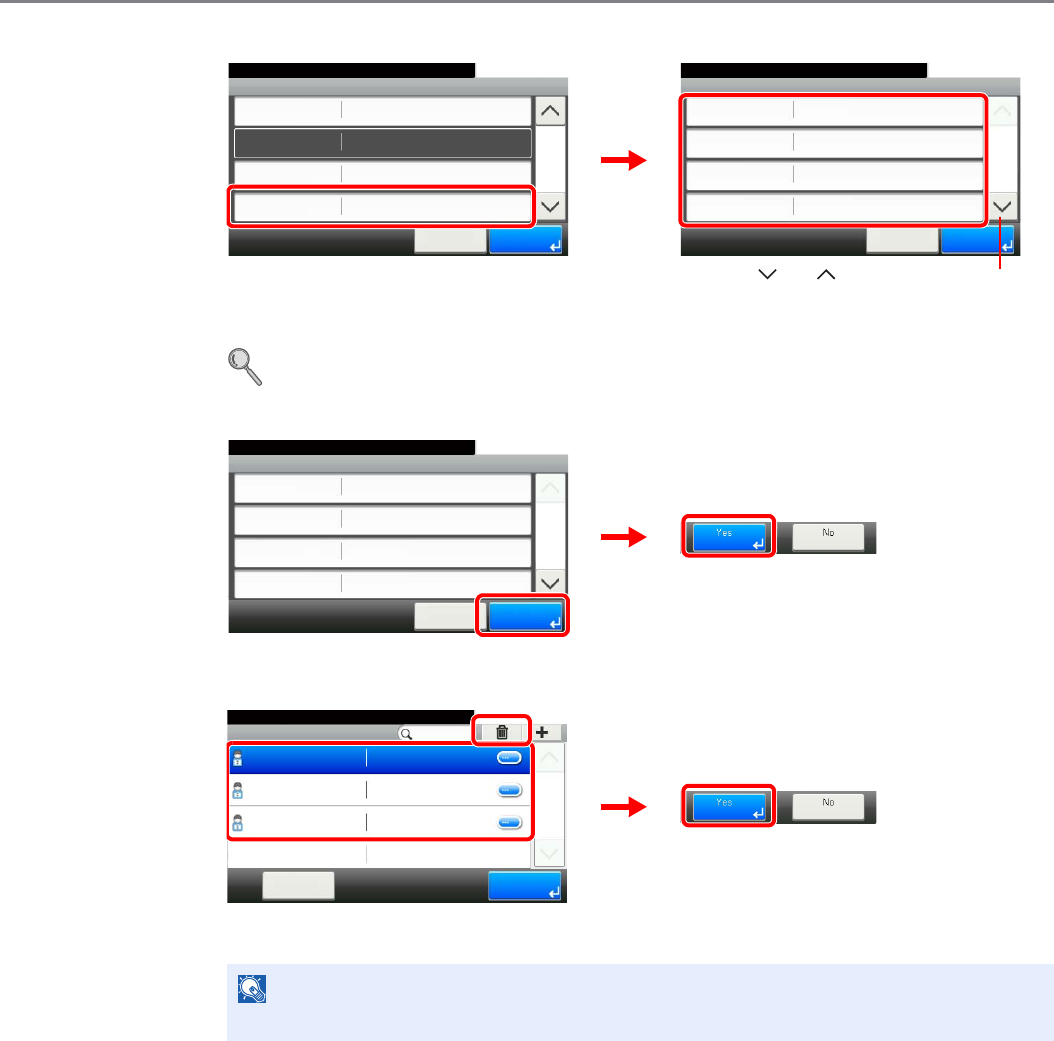
9-45
Setup, Registration, and User Management > User Login Administration
[Local Authorization]
[Local Authorization] is displayed when selecting [On] for [Local User Authorization].
Refer to Local User Authorization on page 9-41.
3 Register the user.
To delete
Select the user you wish to delete and press [(Delete)] (the trash can icon).
NOTE
Also, you can delete the user by selecting the user, press [Menu] and then [Delete].
User:User A
10:10System Menu/Counter.
E-mail Address
Access Level
My Panel
Administrator
Cancel
2/2
Save
Local Authorization
Local Authorization
Off
10:10System Menu/Counter.
Printer (Full Color)
Copy
Copy (Full Color)
Printer
Off
Off
Cancel
1/2
OK
Off
GB0839_00
1
GB0441_01
2
Use [ ] or [ ] to scroll up and down.
User:User A
User A
10:10System Menu/Counter.
Login User Name
Login Password
User Name
User A
Cancel
1/2
Save
**********
Account Name
Others
GB0441_00
2
1
10:10System Menu/Counter.
Admin
Menu
1/1
End
Admin
DeviceAdmin 2500
User A
User A
User Login S... - Local User List
GB0440_01
2
1
3


















