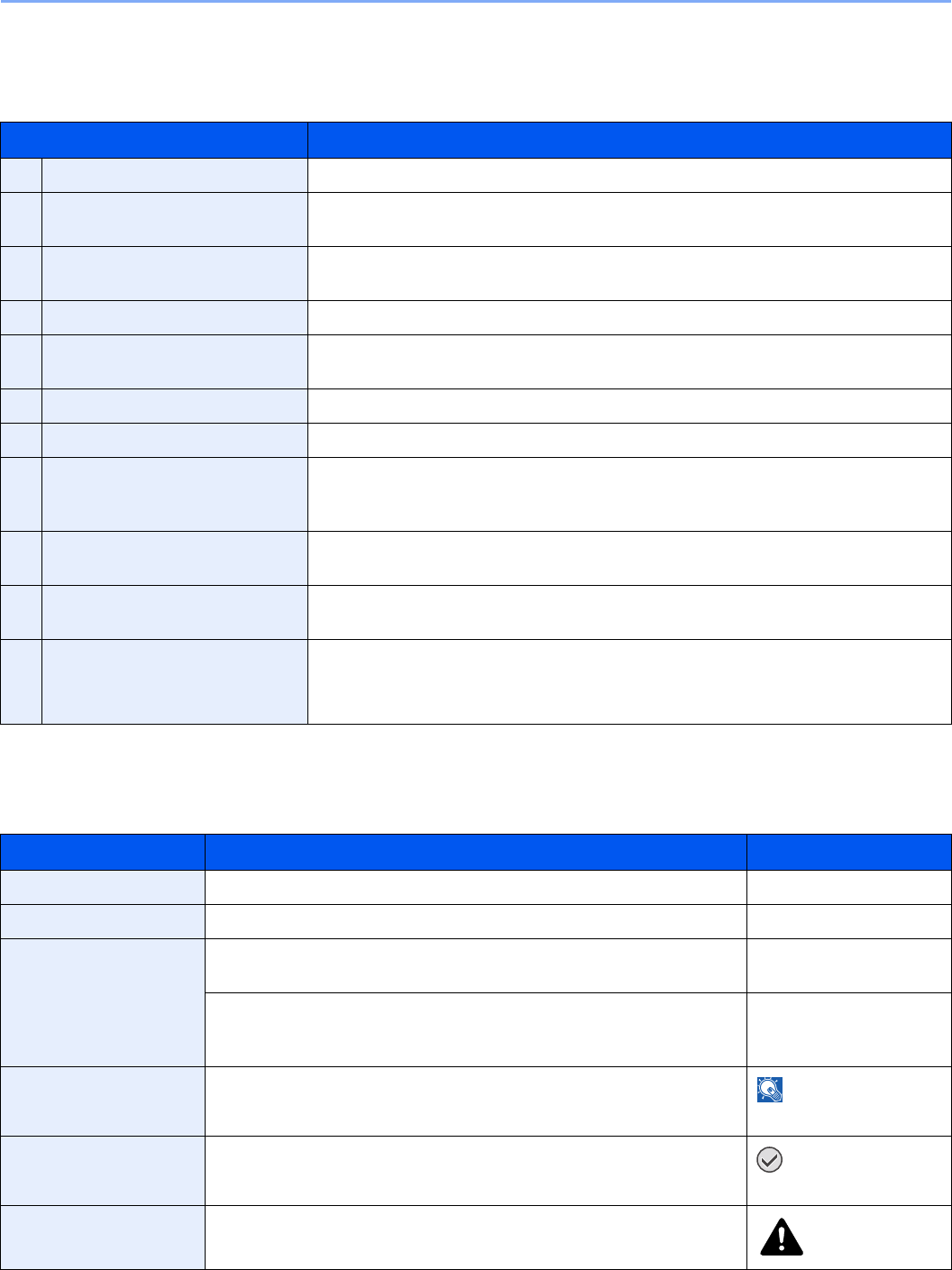
1-13
Preface > About this Operation Guide
About this Operation Guide
This Operation Guide contains the following chapters.
Conventions in This Guide
The following conventions are used depending on the nature of the description.
Chapter Contents
1 Preface Includes information about operating precautions, trademarks, and this manual.
2 Preparation before Use Provides information about part names, connecting cables, and setting up and
configuring the machine.
3 Common Operations Explains overall machine operation, including loading paper and originals and logging in
and out.
4 Copying Describes the functions you can use when copying.
5 Printing Provides information about functionality that is available when using the machine as a
printer.
6 Sending Describes the functions you can use when sending originals.
7 Document Box Provides a basic guide to using document boxes.
8 Status / Job Cancel Explains how to check the job status and job history and how to cancel jobs being
printed or waiting to print. Also explains how to check the remaining paper and device
status and how to cancel fax transmission.
9 Setup, Registration, and User
Management
Explains system menu functionality related to overall machine operation, job
accounting, and user management.
10 Troubleshooting Explains how to respond to error indications such as when the machine runs out of
toner and problems such as paper jams.
11 Appendix Explains how to enter characters, and lists the machine specifications.
Introduces the convenient optional equipment available for this machine.
Provides information on media types and paper sizes. Also includes a glossary of terms.
Convention Description Example
Bold Indicates the operation panel keys or a computer screen. Press the Start key.
[Regular] Indicates the touch panel keys. Press [OK].
Italic Indicates a message displayed on the touch panel. Ready to copy is
displayed.
Used to emphasize a key word, phrase or references to additional
information.
For more information
refer to Sleep and Auto
Sleep on page 2-21.
NOTE Indicates supplemental information or operations for reference.
NOTE
IMPORTANT Indicates items that are required or prohibited so as to avoid problems.
IMPORTANT
Caution
Indicates what must be observed to prevent injury or machine breakdown
and how to deal with it.
Caution


















