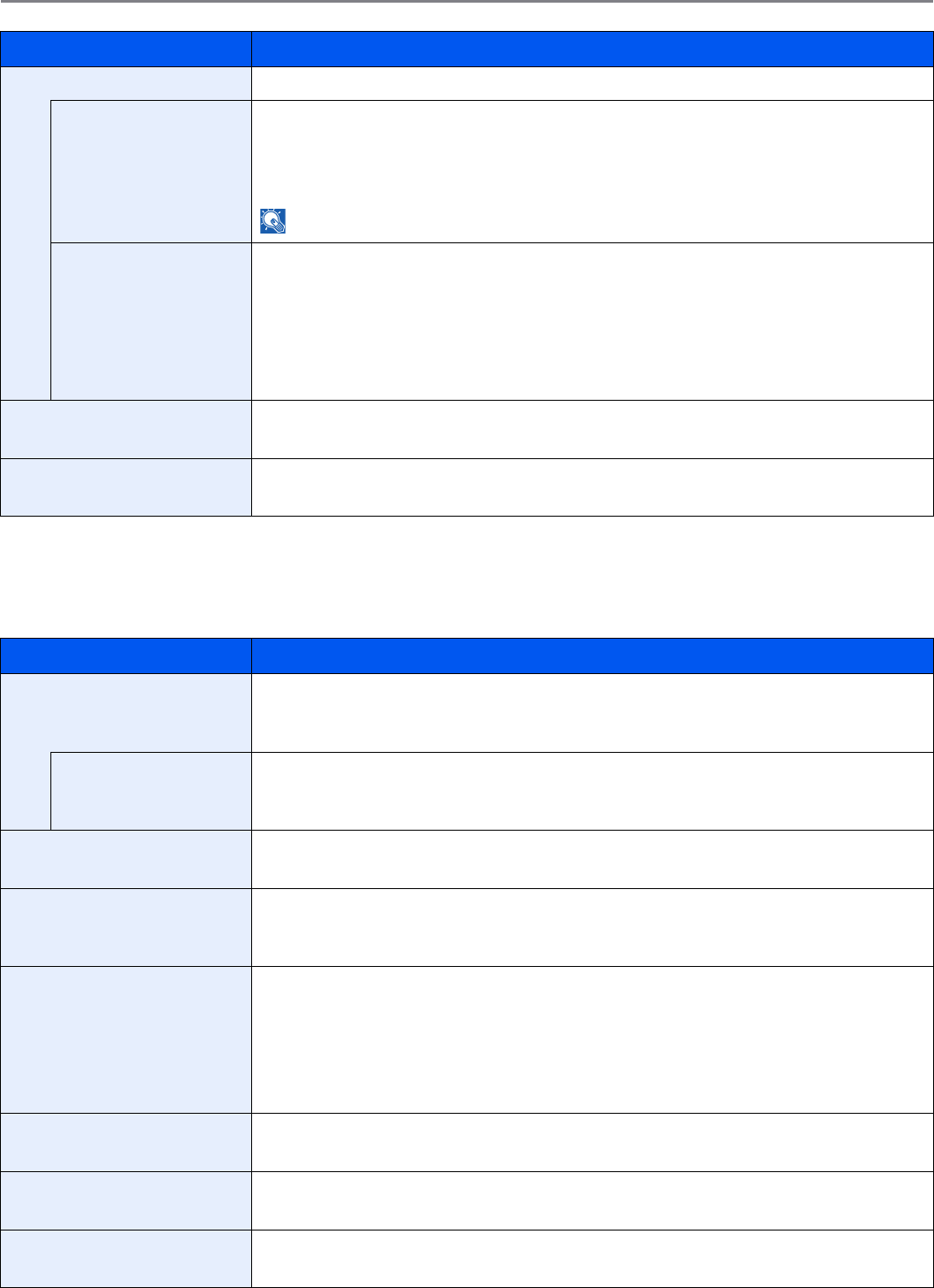
9-16
Setup, Registration, and User Management > System Menu
Printer
Printing from computers, settings are generally made on the application software screen. However, the following
settings are available for configuring the defaults to customize the machine.
Send and Forward Set whether to send the original to another destination and store it when sending images.
Forward Set the rule to send the original. Multiple rules can be selected.
Value
Forward: Off, On
Rule: FAX, E-mail, Folder(SMB), Folder(FTP)
NOTE: [FAX] is displayed when the optional FAX kit is installed.
Destination Set the destination to use when storing originals.
Select the destination using either of the following methods:
• Address Book
• Ext. Address Book
• Address Entry (E-mail)
• Address Entry (Folder)
Color TIFF Compression Select the compression method for TIFF images handled on this machine.
Value: TIFF V6, TTN2
Default Screen Use this procedure to set the default screen displayed when you press the Send key.
Value: Destination, Address Book, Ext Address Book, One Touch
Item Description
Emulation Select the emulation for operating this machine by commands oriented to other types of
printers.
Value: PCL6, KPDL, KPDL(Auto)
KPDL Error Report When an error has occurred during printing in KPDL emulation mode, set whether or not the
error report is output.
Value: Off, On
Color Setting You can choose whether status reports are printed in color or black and white.
Value: Color, Black & White
EcoPrint EcoPrint conserves toner when printing. This is recommended for test copies where faded
printing is not a problem.
Value: Off, On
Override A4/Letter Select whether to treat A4 size and Letter, which are similar in size, as the same size when
printing.
Value
Off: A4 and Letter are not regarded as the same in size.
On: A4 and Letter are regarded as the same in size. The machine will use whichever size is in
the paper source.
Duplex Select binding orientation for duplex mode.
Value: 1-sided, 2-sided Bind LongEdge, 2-sided Bind ShortEdge
Copies Set the default number of copies, from 1 to 999.
Value: 1 to 999 copies
Orientation Set the default orientation, [Portrait] or [Landscape].
Value: Portrait, Landscape
Item Description


















