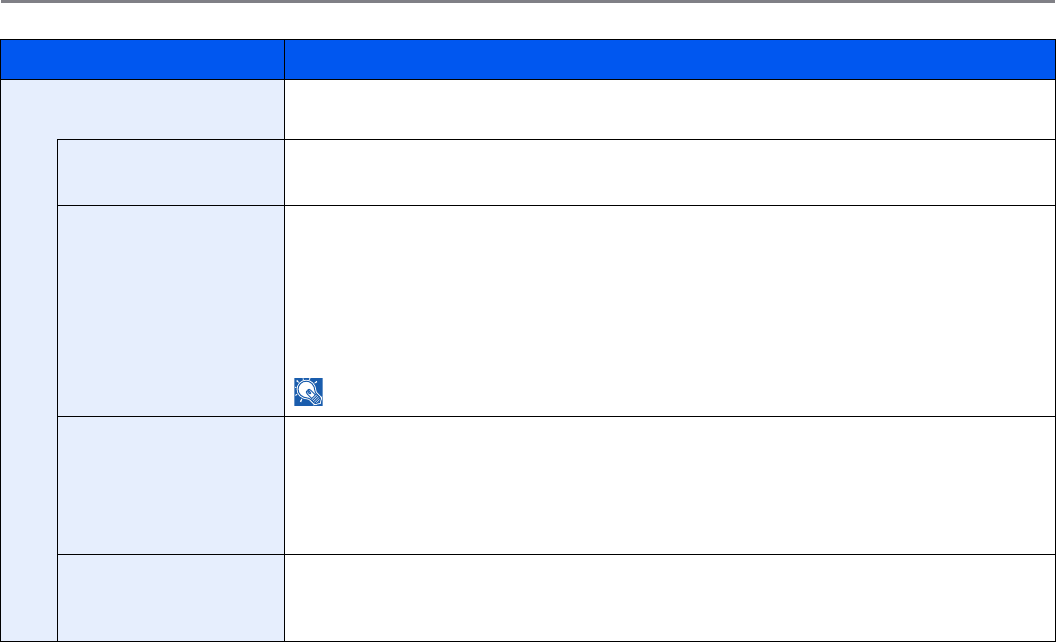
9-19
Setup, Registration, and User Management > System Menu
Item Description
IPv6 Settings Set up TCP/IP (IPv6) to connect to the network. The IPv6 setting is available when selecting
[On] for [TCP/IP].*
* After changing the setting, restart the system or turn the machine OFF and then ON.
IPv6 Sets whether to use IPv6.
Value: Off, On
Manual Setting Manually specify the IP address, prefix length, and gateway address of TCP/IP (IPv6). The
manual setting is available when selecting [On] for [IPv6].
Value
IP Address (Manual): (numbers (128 bit in total) separated by colons)
Prefix Length: 0 to 128
Default Gateway: ###.###.###.###
NOTE: [Default Gateway] is displayed when selecting [Off] for [RA (Stateless)].
RA (Stateless) Select whether or not to use RA (Stateless). The RA (Stateless) settings are available when
selecting [On] for [IPv6].
When selecting [On], [IP Address 1 (to 5)] appears under [IP Address (Stateless)/Prefix
Length].
Value: Off, On
DHCP Select whether or not to use the DHCP (IPv6) server. The DHCP (IPv6) Settings are available
when selecting [On] for [IPv6].
Value: Off, On


















