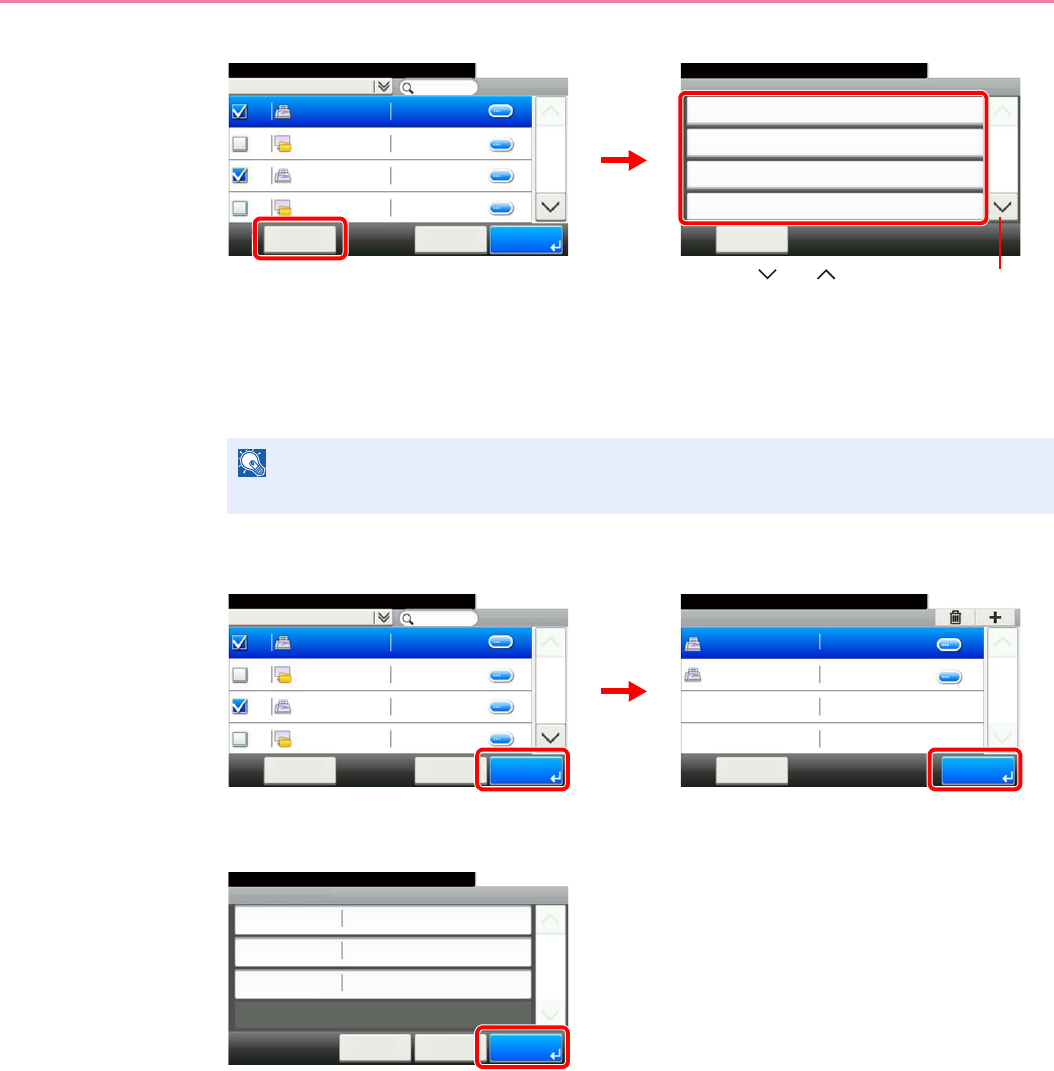
6-30
Sending > Registering Destinations in the Address Book
You can also press [Menu] to perform a more detailed search.
Narrow Down: Advanced search by type of registered destination (E-mail, Folder (SMB/FTP)
or
FAX).
Search (Name) and Search (No.): Searches by destination name or address number.
Sort (Name) and Sort (No.): Sorts the list by destination name or address number.
7
Accept the members.
8
Register the group.
NOTE
To cancel a selection, press the corresponding checkbox to clear the check mark.
Menu
Narrow Down
10:10
ᎊᎳᎶᎺᎬ
Search (Name)
Search(No.)
Sort (Name)
1/2
GB0396_00
Address Book (Contact)
10:10Ready to send.
1/2
001 Sales department 1 0123456
001 Sales department 1 abc
002 Support department 0234567
ᎊᎨᎵᎪᎬᎳ ᎖᎒᎔ᎬᎵᎼ
002 Support department .BOX
GB0428_01
Use [ ] or [ ] to scroll up and down.
1
2
Member
10:10Ready to send.
Sales department 1
᎔ᎬᎵᎼ
1/1
ᎌᎵᎫ
0123456
Support department 0234567
GB0428_01
Address Book (Contact)
10:10Ready to send.
1/2
001 Sales department 1 0123456
001 Sales department 1 abc
002 Support department 0234567
ᎊᎨᎵᎪᎬᎳ ᎖᎒᎔ᎬᎵᎼ
002 Support department .BOX
GB0114_04
12
GB0420_03
Add - Confirmation
Support department
10:10
ᎊᎨᎵᎪᎬᎳ
Ready to send.
Address Number
Member
Name
Auto
ᎃ፧ᎉᎨᎪᎲ
1/1
ᎨᎽᎬ
Member:2


















