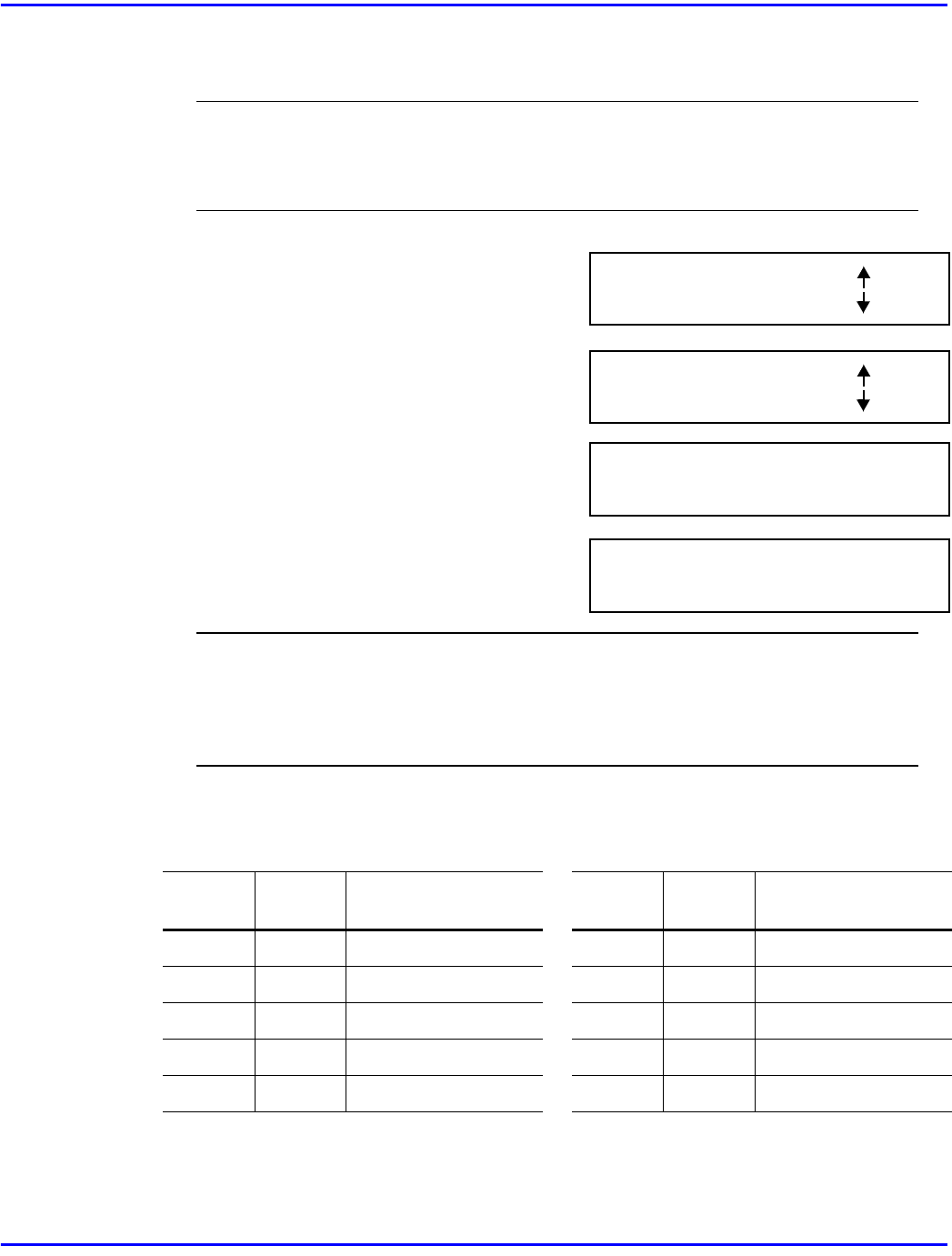
Assigning a Private Mailbox ID and Password (PW)
CAUTION
Use these instructions to edit your private mailbox password. These
instructions should be removed from this manual immediately and kept
in a secure location to prevent any unauthorized use
1
Use the Accessing User Data procedure to
access the RX OPERATION? menu
selection.
2
Enter 5 or press the Up or Down Arrow until
you reach the MAILBOX RX? menu.
3
Press YES. Enter the number (0-9) for your
mailbox ID.
4
At the next screen, enter the 4-digit password
for this mailbox location.
CAUTION
Once the password is entered, you cannot edit it without having the old
password. If the old password is not available, choose another mailbox
to use. Call your Service Representative for help in locating your
Password from within machine memory.
5
Use pencil to note the assignments. This will allow you to change them as needed.
Remember to file this in a secure place.
*The Mailbox Name is not entered in machine memory. It is listed here only for
your convenience.
Mailbox
ID No.
Mailbox
PW
Mailbox
Name*
Mailbox
ID No.
Mailbox
PW
Mailbox
Name*
05
16
27
38
49
RX OPERATION?
YES / or 1-9
5 MAILBOX ID?
OK=YES
MAILBOX NO. =_
SELECT 0-9
MAILBOX 9 PW=_
OK=YES


















