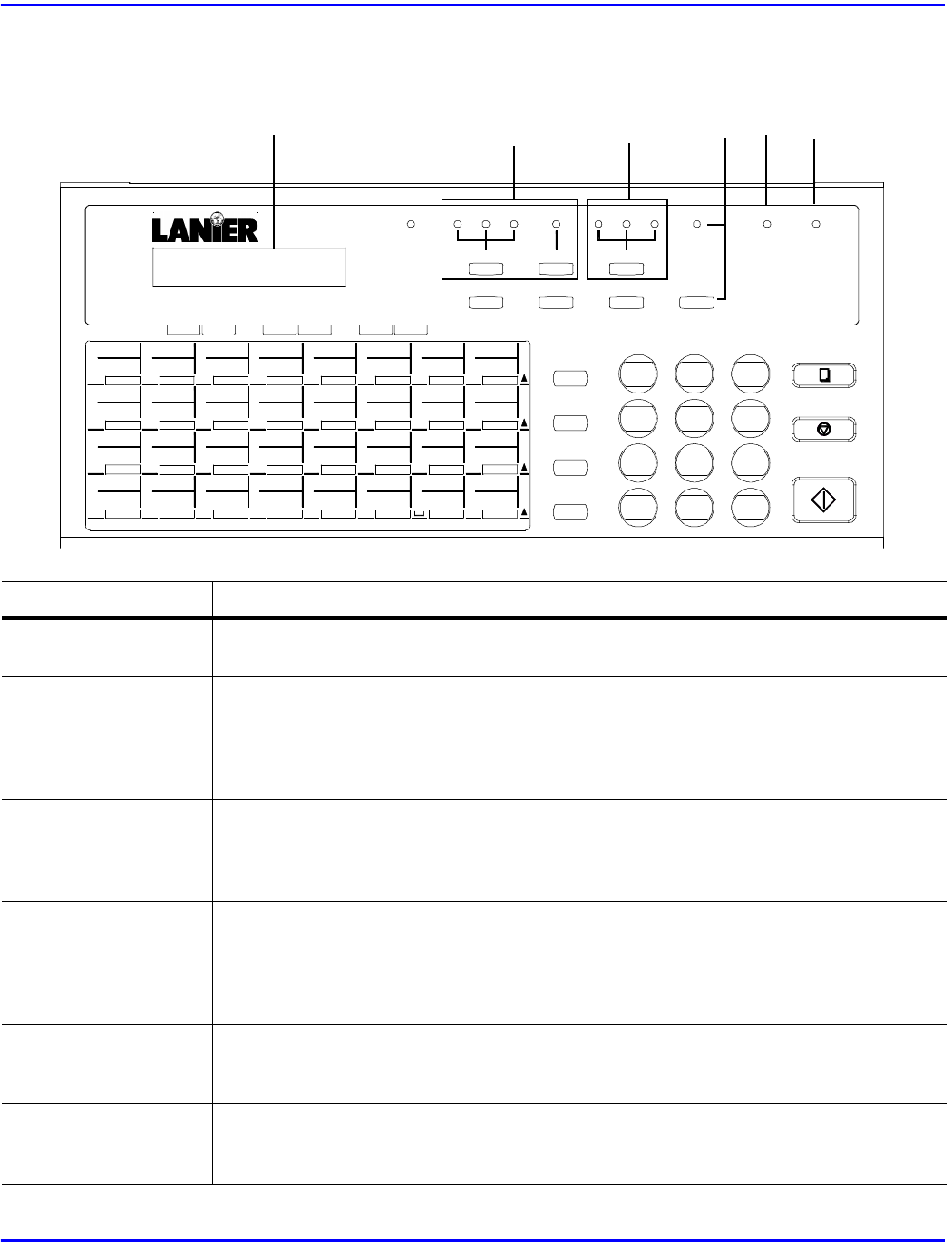
Machine Components
1 - 8 Introduction
Control Panel Layout
PROGRAM
SRQ
Y
57
25
Z
58
26
+
59
27
41
17
49
I
01
33
09
A
4342
18
50
J
19
51
K
02
34
B
10
03
35
11
C
FUNCTION
VWTU
60
-/&
28
61
29
62
30
63
31
4544
20
52
L
21
53
M
04
36
12
D
05
37
13
E
46 47
22
54
NO
23
55
06
38
14
F
07
39
G
15
7
X
64
32
HOOK
¡¯
48
24
56
P
08
40
16
H
TEL DIR
REDAIL
/PAUSE
GHI
PQRS
4
SPEED DIAL
1
98
#
OPER
0
START
3
MNO
WXYZ
6
DEF
TUV
JKL
5
ABC
2
STOP
COPY
DARK
TYPE ORG.
/2 SIDED TX.YES NO CODE
PIN DELETE
2 SIDED TX.
JOURNAL
PHOTO
SCHEDULE
<
RESOLUTION
REPORT
>
<
PHOTO
FINE
STD
EX-FINE
LIGHT NORM
MEM. TX.
<
AUTO RX.
MEM. TX. ALARM
1
3
2456
Panel Description
1. Display
The LCD Display provides you with instructions and information about fax, copying,
printing, programming and operational functions.
2. Resolution Keys
Press this key to select the desired resolution for scanning:
Standard:
Use for normal documents. This is the default.
Fine:
Use for documents with fine lines or characters.
Super Fine:
Use for very fine maps, drawings or extremely detailed originals.
Photo:
Use for photographs or shaded drawings.
3. Original Type Key
Press this key to select the type of original you are using:
Normal: Use this for most of the regular documents.
Light: Use for documents with very fine or light characters.
Dark: Use for documents that are dark.
4. Memory TX Key/
Light
Press this Key to turn Memory TX transmission ON or OFF.
When the Memory TX light is ON, it signifies that documents will be stored to
memory for transmission.
ON:
Memory TX Mode
OFF:
ADF TX Mode
5. Auto RX Light
This light indicates the receiving mode of the Facsimile:
ON:
The facsimile will receive documents automatically.
OFF:
The facsimile will receive documents manually.
6. Alarm Light
The ALARM Light illuminates if there is a problem with the unit such as paper jam.
After the problem has been corrected or when the STOP Key is pressed, the light
turns OFF.


















