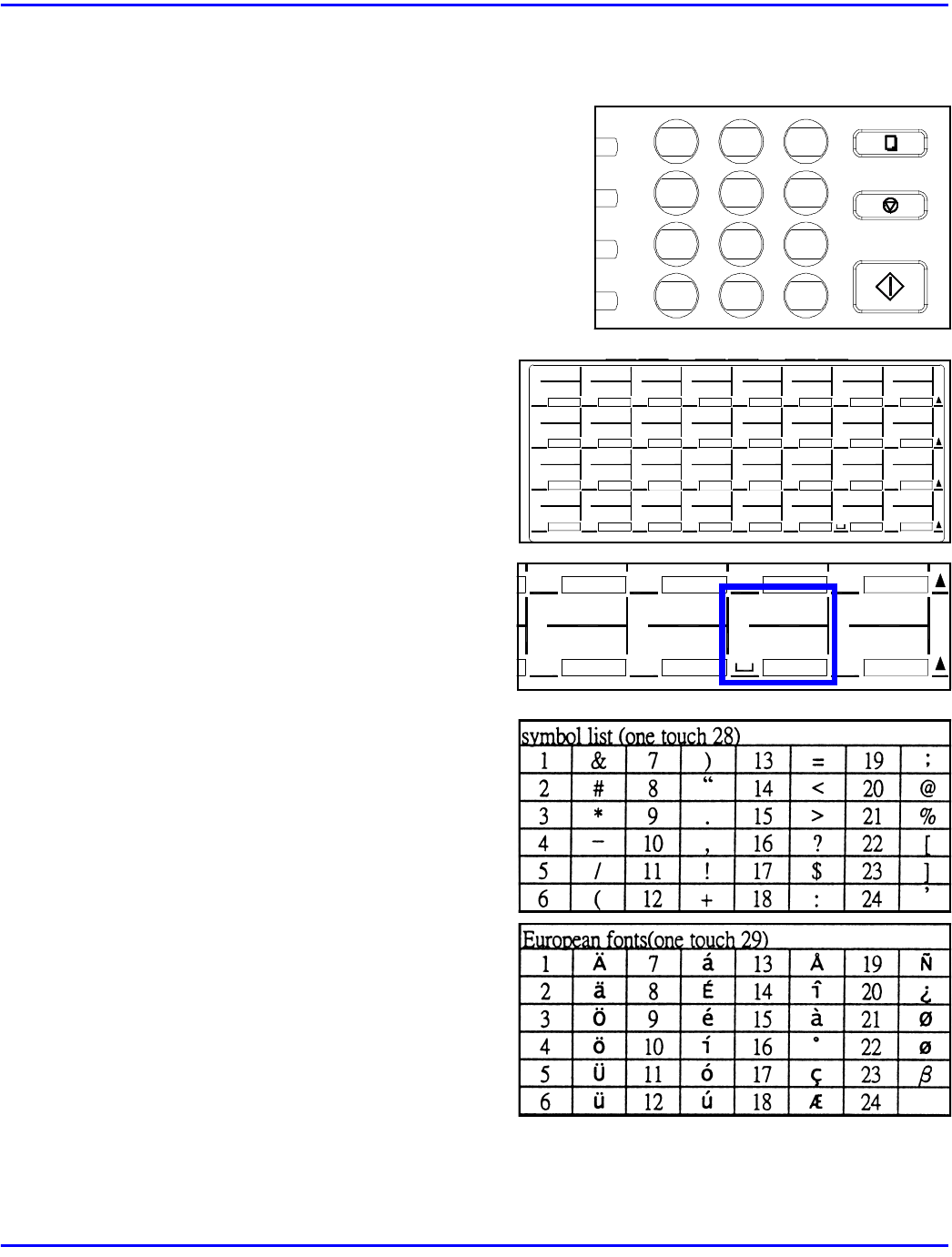
Accessing The User Program Area
4 - 4 Facsimile Programming
Entering Numbers and Letters
1
To enter numbers into a numeric field, use the
10-Key Pad.
2
To enter letters into an alpha field,
use the One-Touch Keys.
3
To enter a Space between numbers
or letters, use One-Touch Key #31.
4
To enter a Symbol, press One-
Touch Key 28 and then the number
of the symbol you need.
5
To enter a European Symbol, press
One-Touch Key 29 and then the
number of the symbol you need.
7
OOK
¡¯
L DIR
EDAIL
AUSE
GHI
PQRS
4
ED DIAL
1
98
#
OPER
0
START
3
MNO
WXYZ
6
DEF
TUV
JKL
5
ABC
2
STOP
COPY
SRQ
Y
57
25
Z
58
26
+
59
27
41
17
49
I
01
33
09
A
4342
18
50
J
19
51
K
02
34
B
10
03
35
11
C
VWTU
60
-/&
28
61
29
62
30
63
31
4544
20
52
L
21
53
M
04
36
12
D
05
37
13
E
46 47
22
54
NO
23
55
06
38
14
F
07
39
G
15
X
64
32
48
24
56
P
08
40
16
H
VWU
61
29
62
30
63
31
X
64
32


















