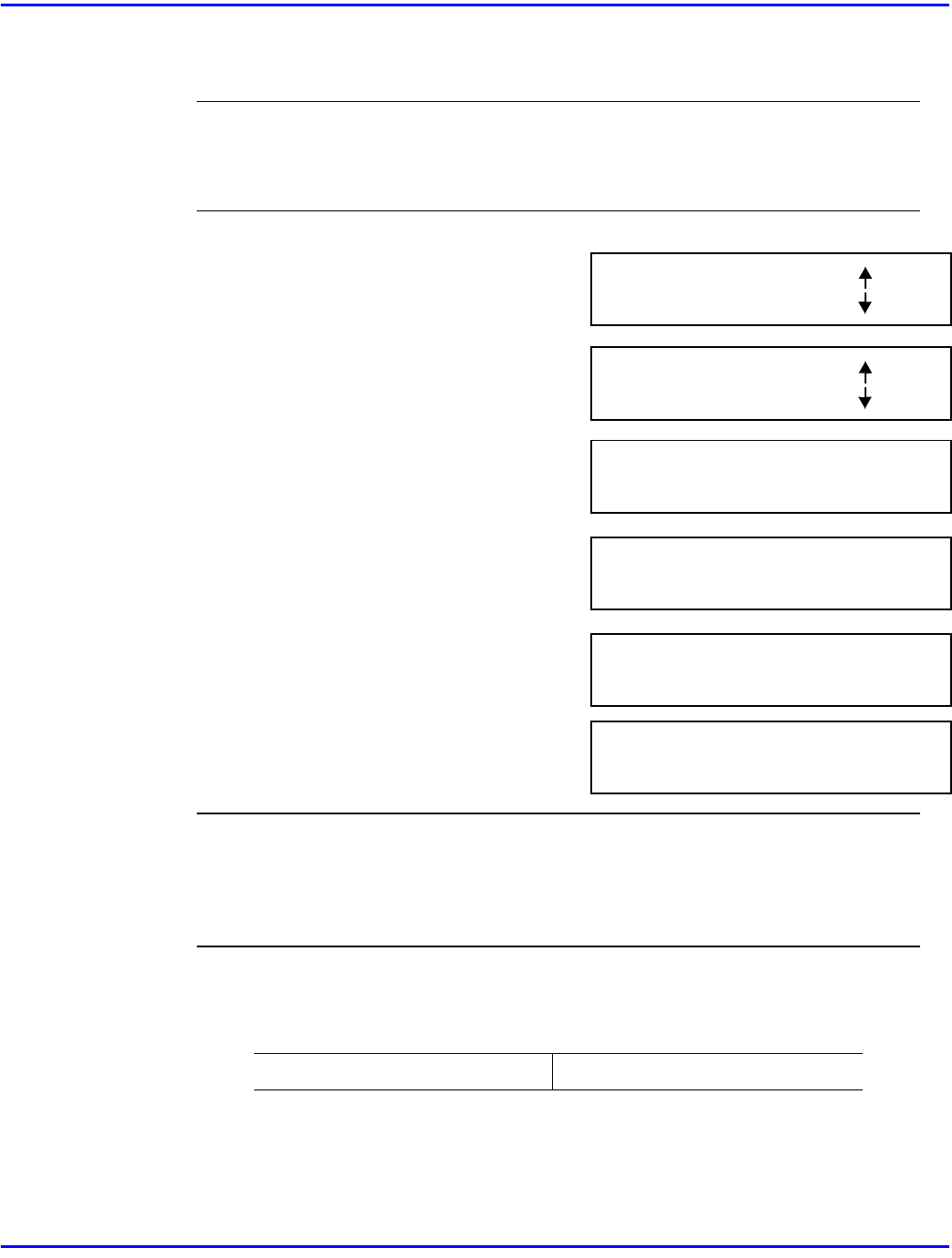
Editing the RX in Memory Password (PW)
CAUTION
Use these instructions to edit your RX in Memory PW. Once it has been
set, store these instructions in a place separate from the User Manual
to prevent unauthorized use of the password.
1
Press the PROGRAM Key and scroll to the
RX OPERATION? menu selection.
2
Scroll to the MEM RX MODE menu and
press YES.
3
Determine if you want Memory Receive ON
or OFF and press YES.
4
Assuming you want it ON, you will now
need to enter the times you wish it to be
active. Enter the ON tine and press YES.
5
Then enter the OFF time and enter YES.
6
At the next screen, enter the 4-digit password
for the Memory Receive function.
CAUTION
Once the password is entered, you cannot edit it without having the old
password. If the old password is not available, choose another mailbox
to use. Call your Service Representative for help in locating your
Password from within machine memory.
7
Use pencil to note the assignments. This will allow you to change them as needed.
Remember to file this in a secure place.
8
Once the Memory Receive PW has been entered, a message appears informing you
it has been used. If you wish to edit this information, follow the instructions given
in the display.
Memory Receive PW (Password)
RX OPERATION?
YES / or 1-9
1 MEM RX MODE?
OK=YES
ON *OFF
-SELECT&PUSH”YES”-
ON TIME=_0:00
OK=YES
OFF TIME=_0:00
OK=YES
PASSWORD=_
OK=YES (DEL=NO)


















