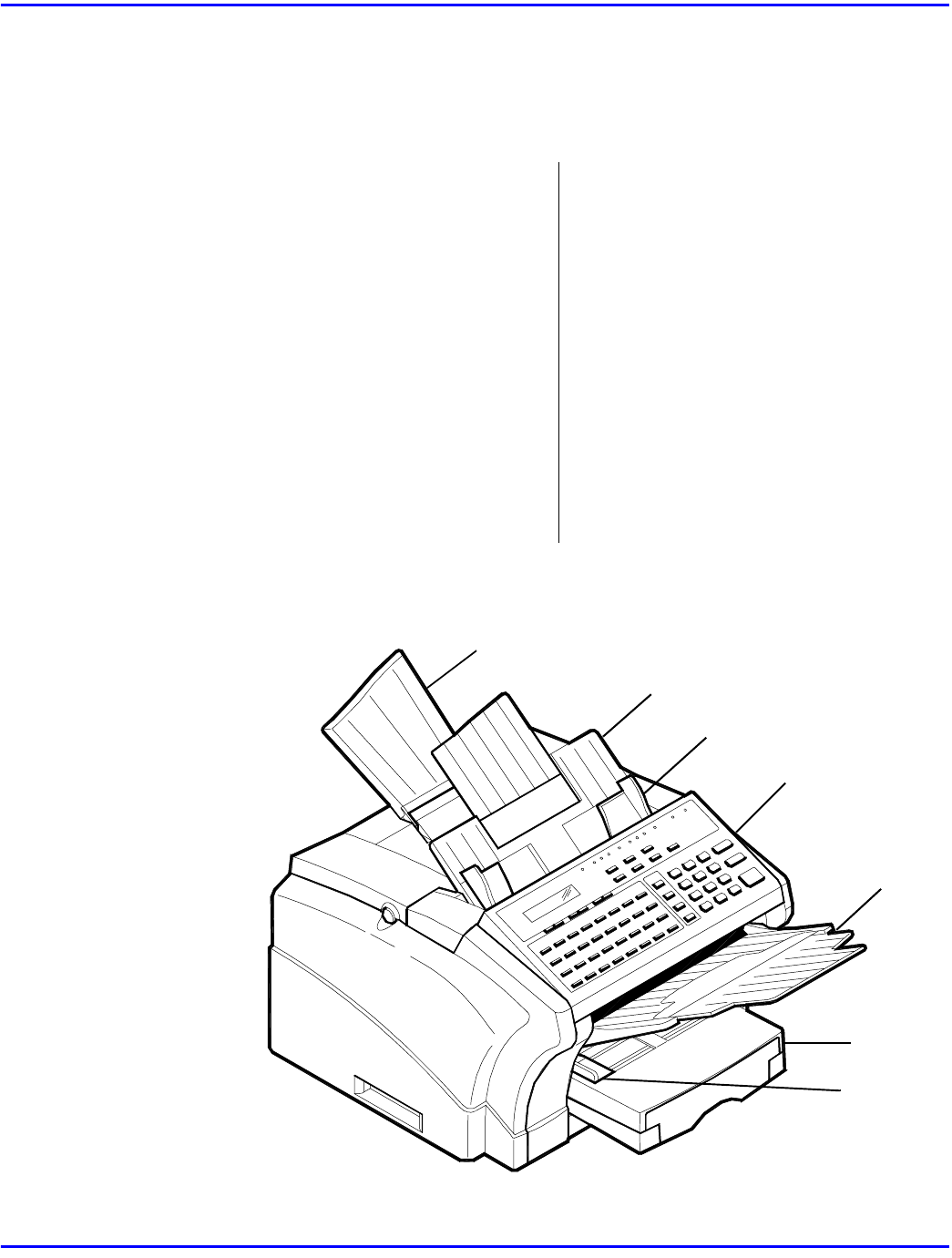
Machine Components
Introduction 1 - 5
Machine Components
External Components: Front
1Document Exit Tray
This tray catches the original
document after it passes through the
scanner.
2 Control Panel / Scanner Cover
The controls on the panel perform the
various faxing, copying, and printing
functions. Lift this panel lifts to
remove document feed jams.
3 Document Feed Tray
Load your document face down on this
tray for faxing or copying.
4 Document Alignment Guides
Adjust these Guides to fit the width of
your original documents.
5Paper Tray
You can load up to 250 sheets of Letter-
size, A4, or Legal-size paper into the
standard Tray.
You can add another 500 sheets with
the optional Paper Feed Unit (PFU).
6 Bypass Feed Tray
You can feed single sheets of special
types of paper. i.e. pre-printed
letterhead & envelopes (2002).
7Paper Exit Tray
This Tray catches the paper after
printing.
7
3
4
2
1
5
6


















