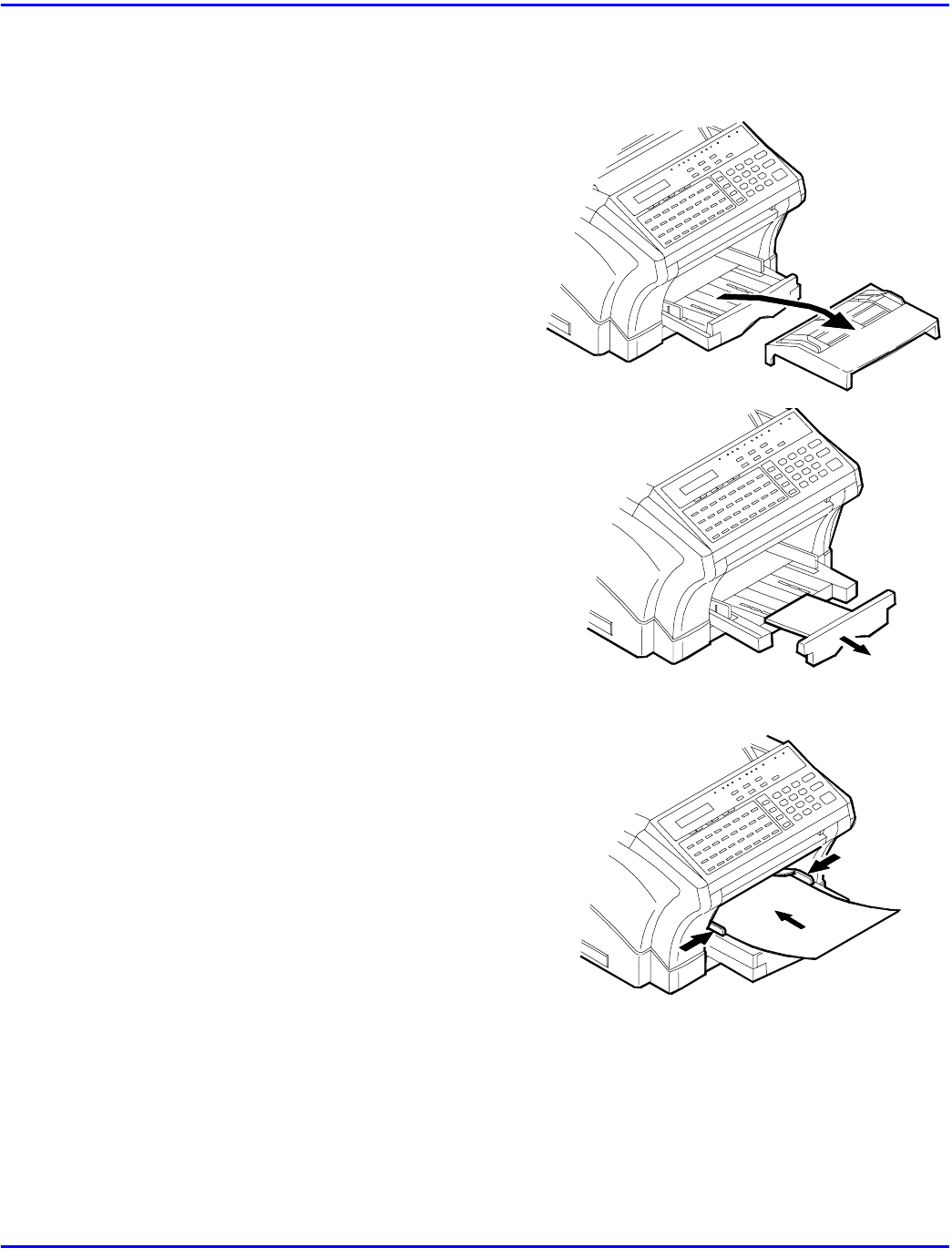
Setting Up Fax Unit
A - 8 Unpacking & Installation
Loading Paper
1
Remove the shipping tape from the
Tray Cover.
2
Remove the Tray Cover.
3
Remove the shipping tape and foam
from inside the Tray cavity.
4
If you are loading Letter or A4 size
paper, pull the Tray Extension out to
the first stop.
5
If you are loading Legal size paper,
lift the Tray Extension slightly and
pull it out to the second stop.
6
Place a piece of paper in the tray and
test to see the Side Guides are in the
correct position for your paper.
7
To change the positions of the
Guides to a new size paper, snap
them out and re-locate them.
8
Place paper in the Tray and push the
Tray Extension in against the end of
the paper.
Note: Refer to the Specifications
Chapter for information on what type
and size papers can be fed from this Tray.
9
Replace the Tray Cover.
Note: When placing paper in the Tray, always remove any remaining paper and place
it on top of the new paper.


















