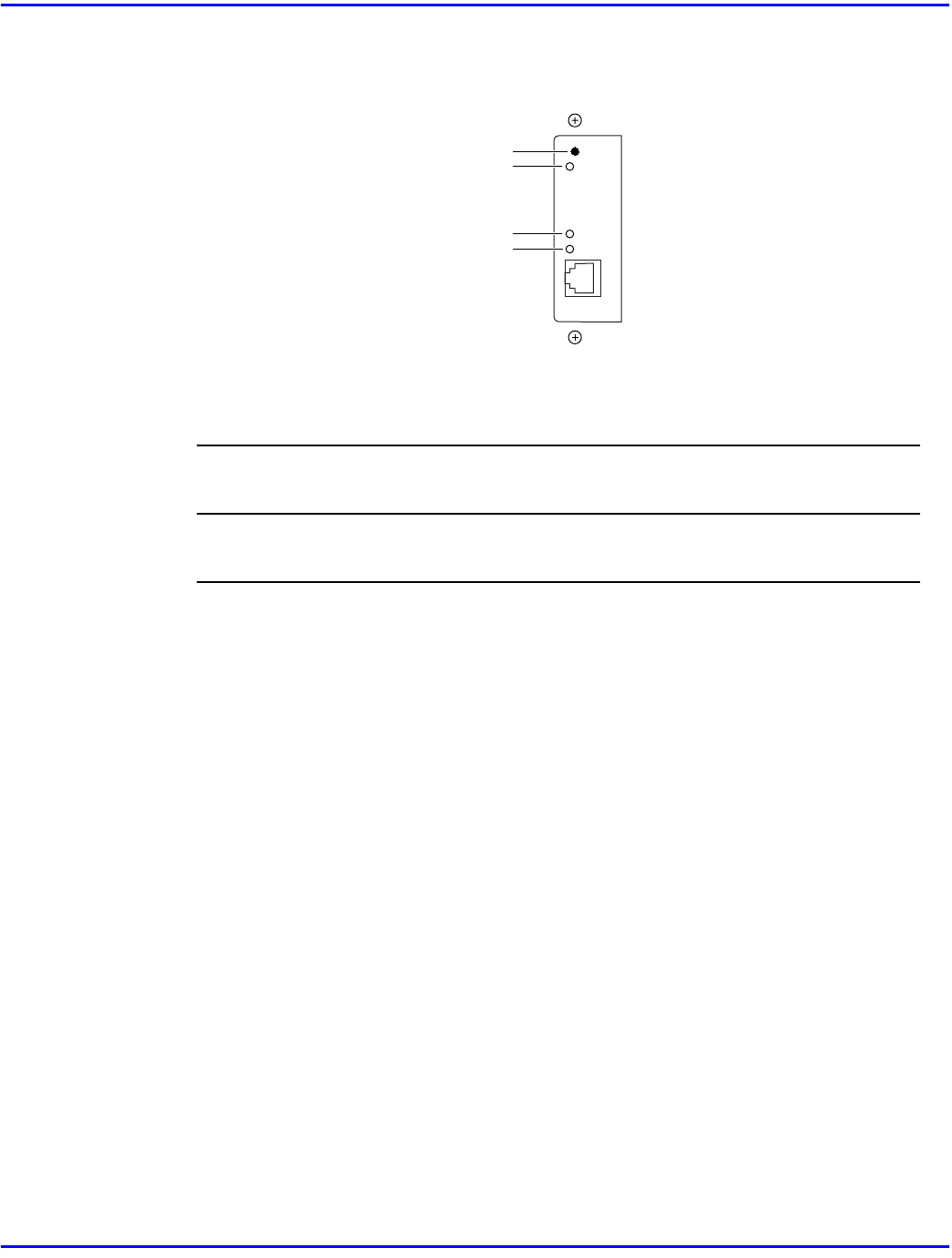
Connecting to the Printer
1 - 4 Introduction
Button and Indicators on the Network Interface Board
1 Button:
Press this button for more than 2 seconds to print “Network Configuration Page”. Press this button more than 5
seconds to print “System Log Information”.
2 Indicator (orange):
Stays on while the network interface board is working.
3 Indicator (green):
Stays on while 100BASE-TX is working. Stays off while 10BASE-T is working.
4 Indicator (green):
Stays on while the machine is in a network environment.
Features of the Printer
This printer is designed especially for office workgroups, both for shared usage within network
environment, and for one-to-one usage by being connected directly to your computer.
High Productivity
As this printer comes with a 27 pages per minute (ppm) engine and offers a variety of paper
handling options, handling documents will be more efficient. Proof print function is one of the
supporting feature for making multiple original printing which allows you to confirm that the
document prints as expected before printing many.
Optional Printer Hard Disk Type 185 is required.
Versatile Paper Handling Options
This printer offers both versatile input and output paper handling options. Input capacity can be
raised to 3,100 with the optional paper bank (PS420) and the bypass tray (Bypass Tray Type 270)
to reduce the inconvenience of reloading paper. For an output device, collating and stapling
capability is available with the optional finisher (SR720).
Optional Printer Feature Expander Type 185 (32MB or 64MB) or Printer Hard Disk Type 185 is
required.
1
2
3
4


















