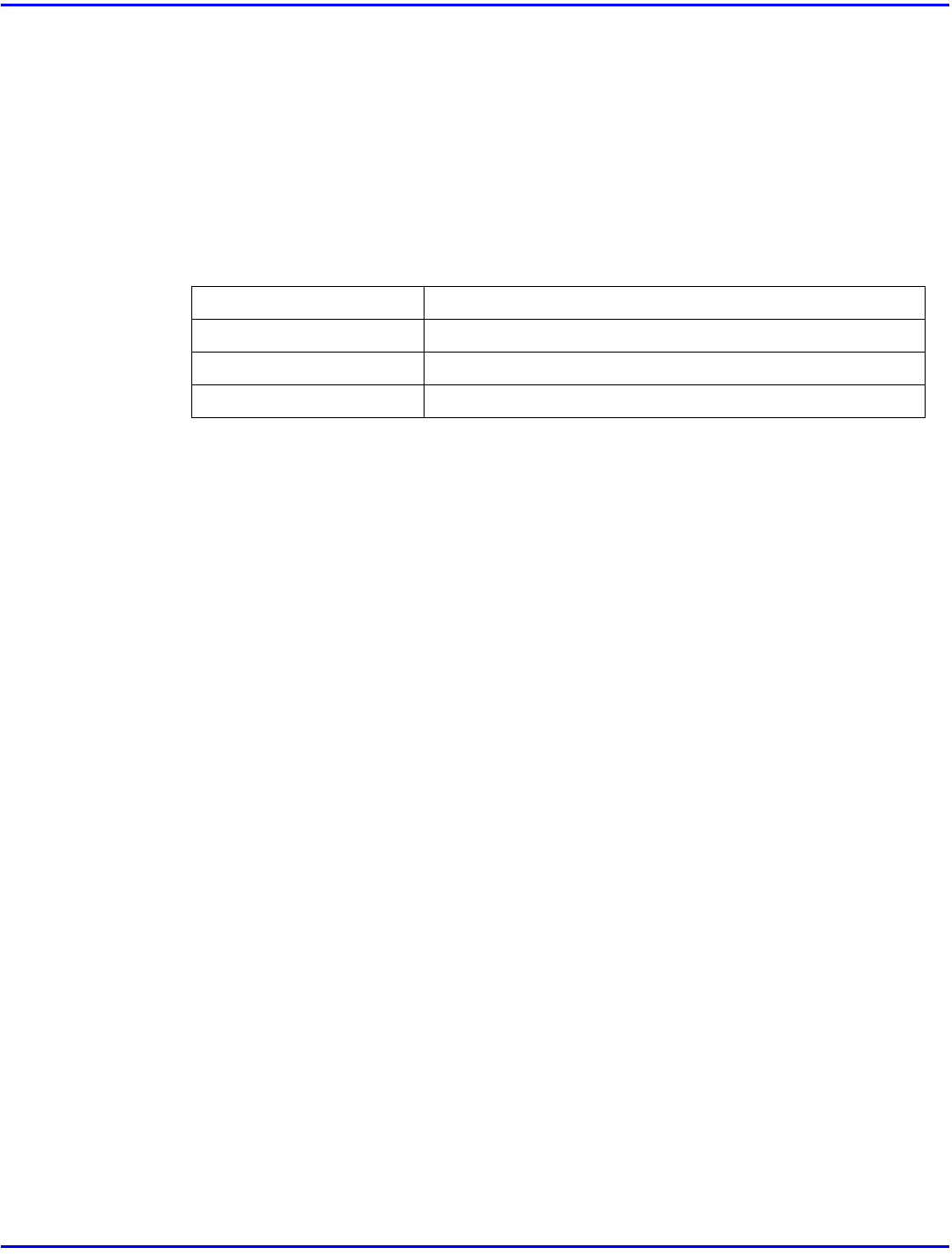
Printing a Document
8 - 6 PostScript3 Kit Type185
Proof Printing
Use this function to print only the first printing of a multiple print job.
The other printings are saved on the optional hard disk. The saved job can be printed or canceled
from the operation panel of the printer.
•
To use this function, Printer Hard Disk Type 185 is required.
•
This function is not available on computers running Windows 3.1x or Windows NT 4.0.
The following table shows the tabs or menus where you can select this function.
Collate, Staple, Print Mode
Follow the steps below to print a document using “Collate”, “Staple” or “Print Mode”.
Windows 95/98
1
From an application, select the menu command to print.
•
The print dialog box appears.
2
Open the Printer Properties.
3
Click the [Device Options] tab.
4
In the [Printer features] box, select the function you want to use.
•
The current setting is displayed in the [Change setting for:] list.
5
Use the [Change setting for:] list to select the appropriate setting.
6
Click [Apply] to apply the settings you made.
7
After making all of the settings you want, click [OK] to close the Printer Properties.
8
Start printing from the application's print dialog box.
Windows 95/98
[
Proof Print] tab
Windows NT 4.0 -
Windows 3.1x -
Macintosh
[
Proof Printing
]
in the print dialog box


















