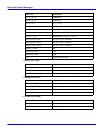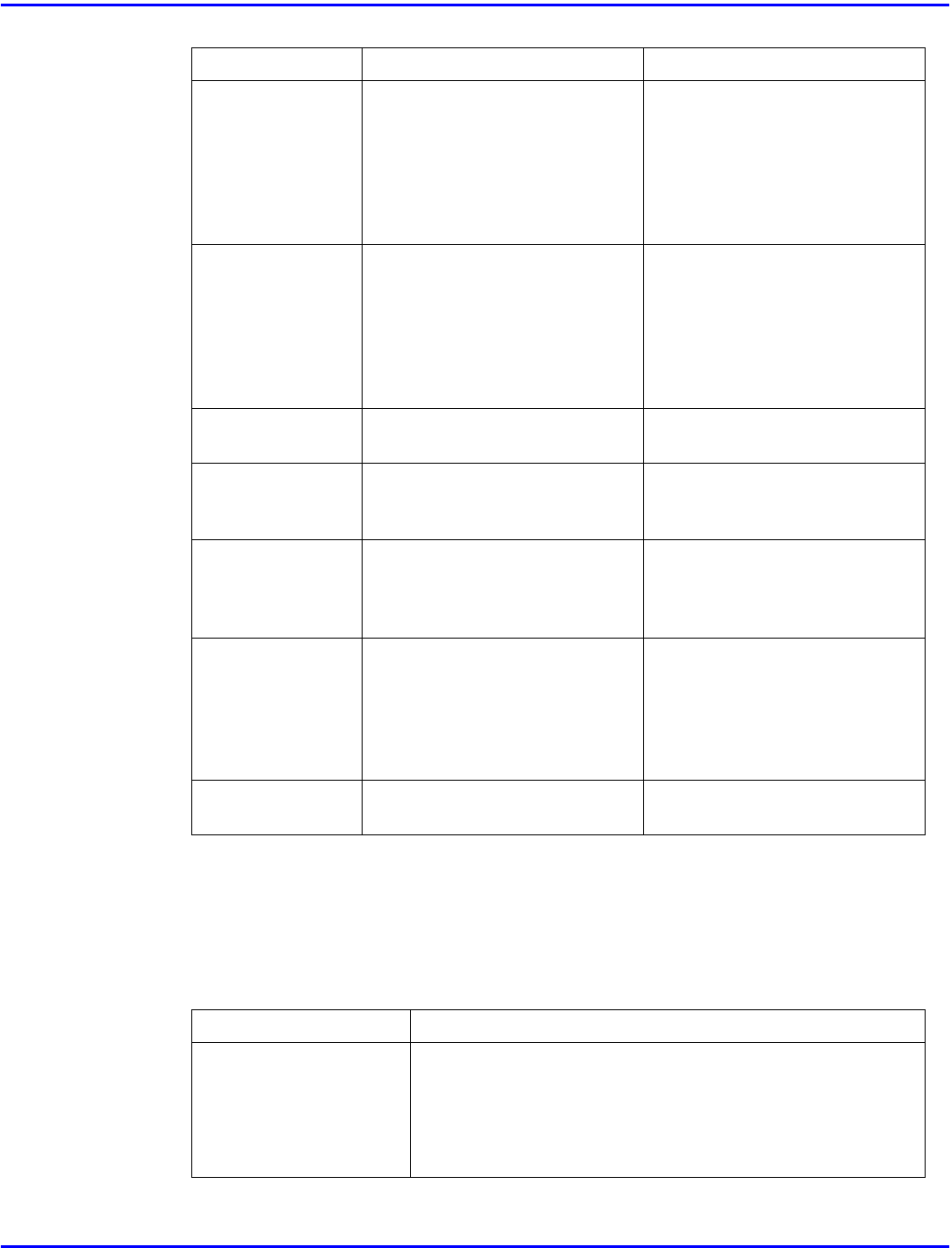
Error and Status Messages
6 - 8 Troubleshooting
Printer Configuration
You can check the printer configuration using the "mshell".
mshell
Use info command.
Remove Paper
Standard Tray
The standard output tray is full. Remove paper from the
standard output tray
Remove paper from the output
tray before it becomes full. If
you leave paper in the output
tray, it can cause a paper
misfeed.
Remove Paper
1Bin Tray
The PT270 (1bin tray) is full. Remove the paper from the
PT270 (1bin tray).
Remove the paper from the
output tray before it becomes
full. If you leave paper in the
output tray, it can cause a
paper misfeed.
Reset Duplex Unit
Correctly
AD370 (duplex unit) is not set
correctly.
Set AD370 (duplex unit)
correctly.
Reset Fusing Unit
Correctly
There is no fusing unit, or the
fusing unit is not installed
properly.
Contact your sales or service
representative.
Reset PCU
Correctly
There is no Photo Conductor
Unit Type 270, or Photo
Conductor Unit Type 270 is
not installed properly.
Contact your sales or service
representative.
Reset Tray XX
Correctly
There is no paper tray, or Tray
XX is not set correctly.
This message appears only for
the default tray. See “Job
Control Parameters” on page 7-
7.
Set the tray correctly.
Warming Up... The printer is now preparing for
printing.
Wait until the printer is warmed
up.
Item Description
Input Tray
No.
Name
Page Size
Status
ID number of the paper tray
Name of the paper tray
*1
Paper size loaded in the paper tray
*2
Current status of the paper tray
*3
Messages Description Resolution