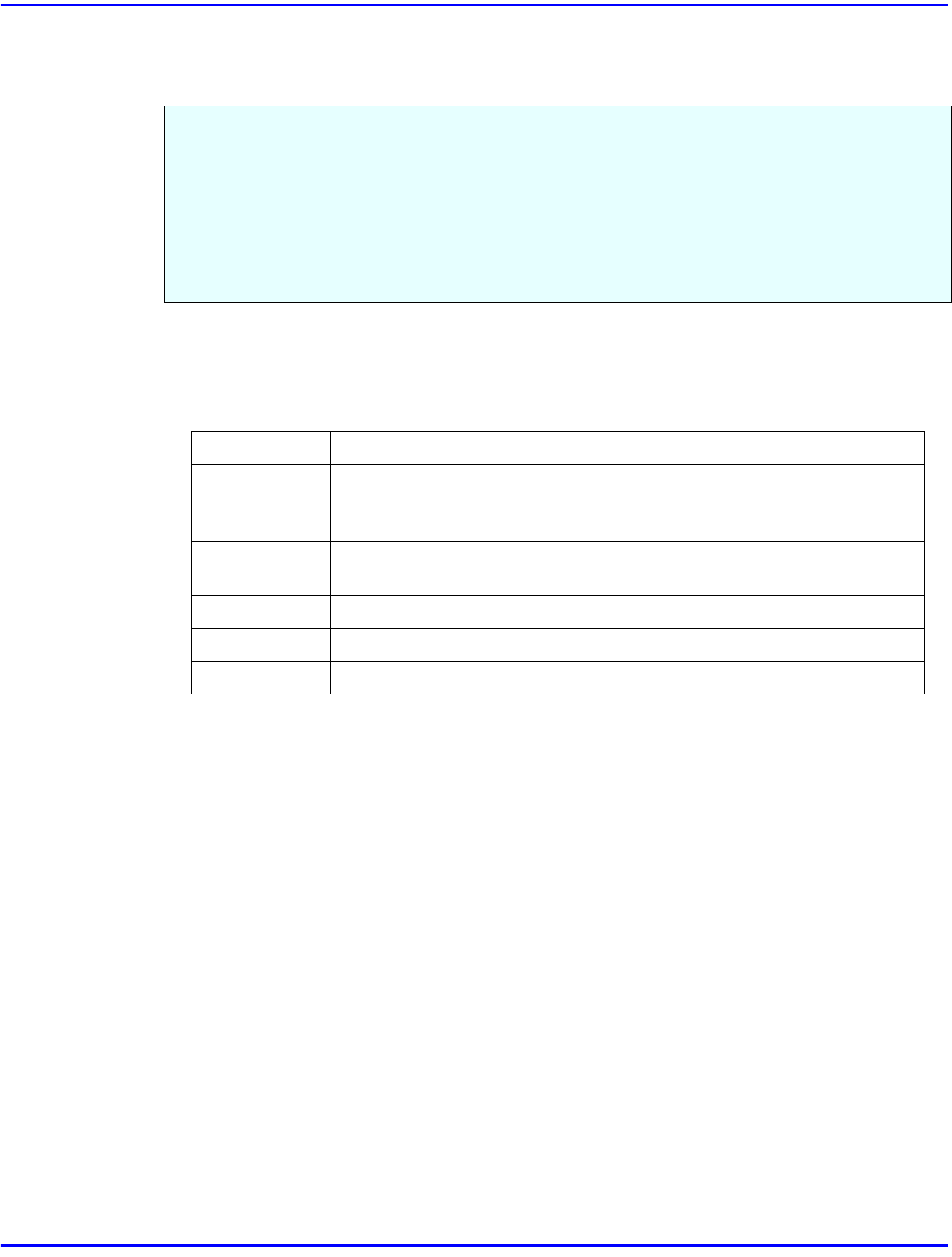
List Print Menu
7 - 12 Using the Control Panel
List Print Menu
List Print Parameters
List Print
There are 5 menus in the “List Print” Menu.
•
Config. Page
•
Menu List
•
PCL Font List
•
PS Font List
•
Disk Directory
Menu Description
Config. Page You can print the current configuration of the printer. For more
information on printing a configuration page, see “Printer Condition”
on page 7-15.
Menu List You can print the Menu List which shows the function menu of this
printer.
PCL Font List You can print a list of the installed PCL font.
PS Font List You can print a list of the installed PS font.
Disk Directory You can print a list of the HDD directory.


















