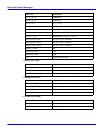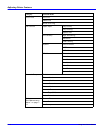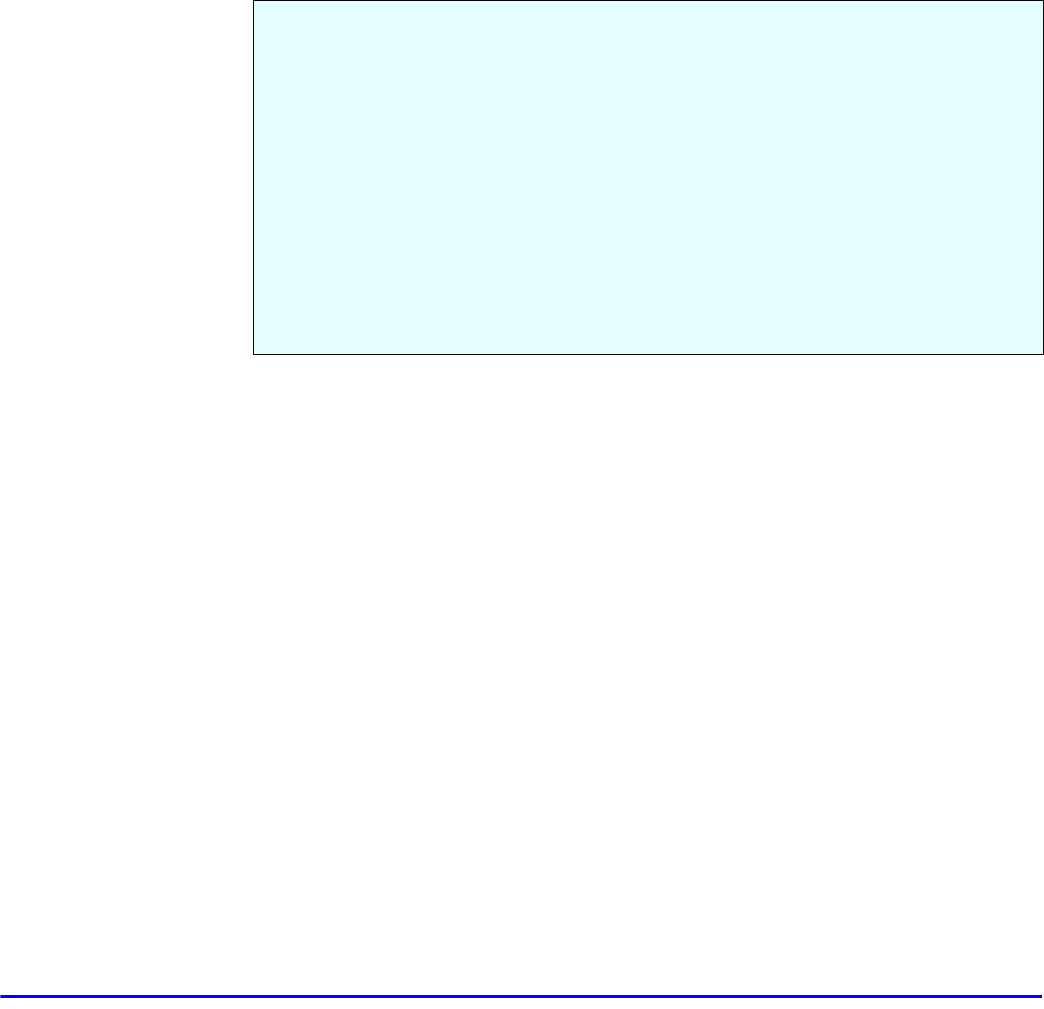
Using the Control Panel
Chapter Overview
This Chapter covers:
•“Proof Print Menu” on page 7-6
•“Job Control Menu” on page 7-7
•“Network Setup Menu” on page 7-10
•“Maintenance Menu” on page 7-11
•“List Print Menu” on page 7-12
•“Specifying the Custom Paper Size for the Bypass Tray” on page 7-13
•“Printer Condition” on page 7-15
•“Printing with the Operation Panel” on page 7-16