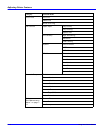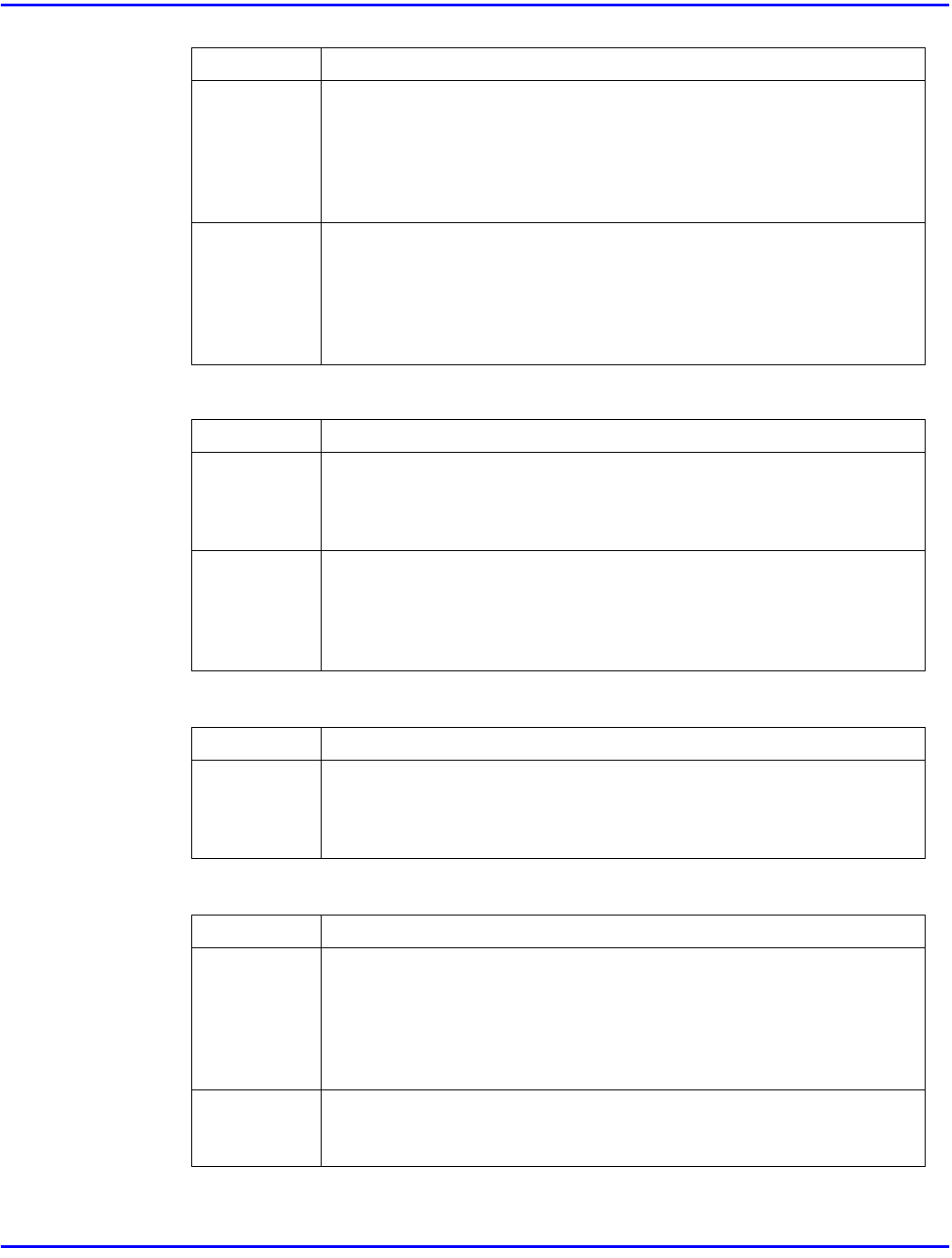
Job Control Menu
7 - 8 Using the Control Panel
System
1
/
2
System
2
/
2
PCL Menu
1
/
2
Resolution You can specify the print resolution in dots per inch.
600 dpi (PCL 5e, PCL 6, PS)
300 dpi (PCL 5e, PS)
Default:
600 dpi
The resolution specified with the printer driver overrides the one
specified here.
Toner Saving You can specify whether or not the Toner Saving feature is enabled.
Off
On
Default:
Off
If "Edge Smoothing" is "On", "Toner Saving" is ignored even if it is
"On".
Menu Description
Print PS
Errors
You can specify whether the PS error sheet should be printed out.
Off
On
Default:
Off
I/O Timeout You can specify how many seconds the printer should wait before
ending a print job. If data from other ports often appear in the middle
of your print job, you should increase the timeout value.
15 seconds, 30 seconds, 60 seconds, 180 seconds, 300 seconds
Default:
30 seconds
Menu Description
I/O Buffer You can specify the size of the I/O Buffer. Normally it is not
necessary to change this setting.
16KB, 32KB, 64KB, 128KB, 256KB, 512 KB,
Default:
32KB
Menu Description
Orientation You can specify the page orientation.
The tray selection specified with the printer driver overrides the one
specified here.
Portrait
Landscape
Default:
Portrait
Form Lines You can specify the number of lines per page.
5-128
Default:
64
(Metric version),
60
(Inch version)
Menu Description