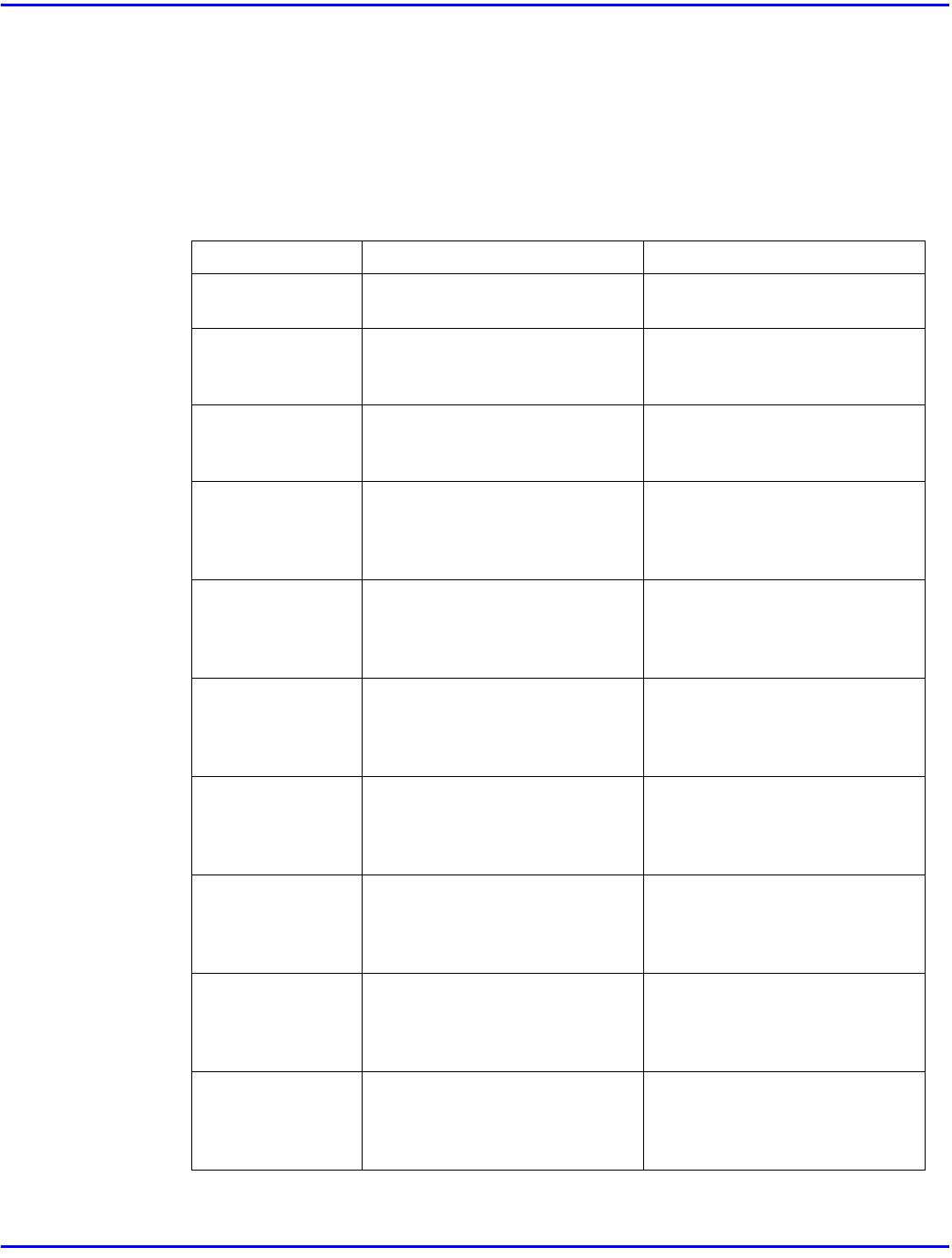
Error and Status Messages
Troubleshooting 6 - 1
Error and Status Messages
Error and Status Messages on the Message Display Panel
This section describes instructions for error and status message of the printer function. To use the
printer function, press [Printer].
Messages Description Comments
Add Staples The stapler is empty. Replace the staple refill with a
new one.
Cannot Output
To Selected Tray
The paper can not be printed to
the output tray that you
selected.
The paper is printed to another
tray that selected by printer.
Dup. Unit In Use
Please Wait
AD370 (duplex unit) is used by
the other application.
Wait until the other application
finished to use AD370 (duplex
unit).
Error 1 An error with the optional RAM
has occurred.
Turn the printer power off and
on. If the message appears
again, contact your sales or
service representative.
Error 2 An error with the parallel
interface board has occurred.
Turn the printer power off and
on. If the message appears
again, contact your sales or
service representative.
Error 3 An error with the NV-RAM has
occurred.
Turn the printer power off and
on. If the message appears
again, contact your sales or
service representative.
Error 4 An error with the DIMM has
occurred.
Turn the printer power off and
on. If the message appears
again, contact your sales or
service representative.
Error 5 An error with the HDD has
occurred.
Install the HDD again. If the
message appears again,
contact your sales or service
representative.
Error 6 An error with the Resident font
ROM has occurred.
Turn the printer power off and
on. If the message appears
again, contact your sales or
service representative.
Error 7 An error with the ASIC has
occurred.
Turn the printer power off and
on. If the message appears
again, contact your sales or
service representative.


















