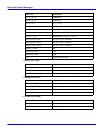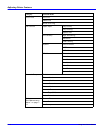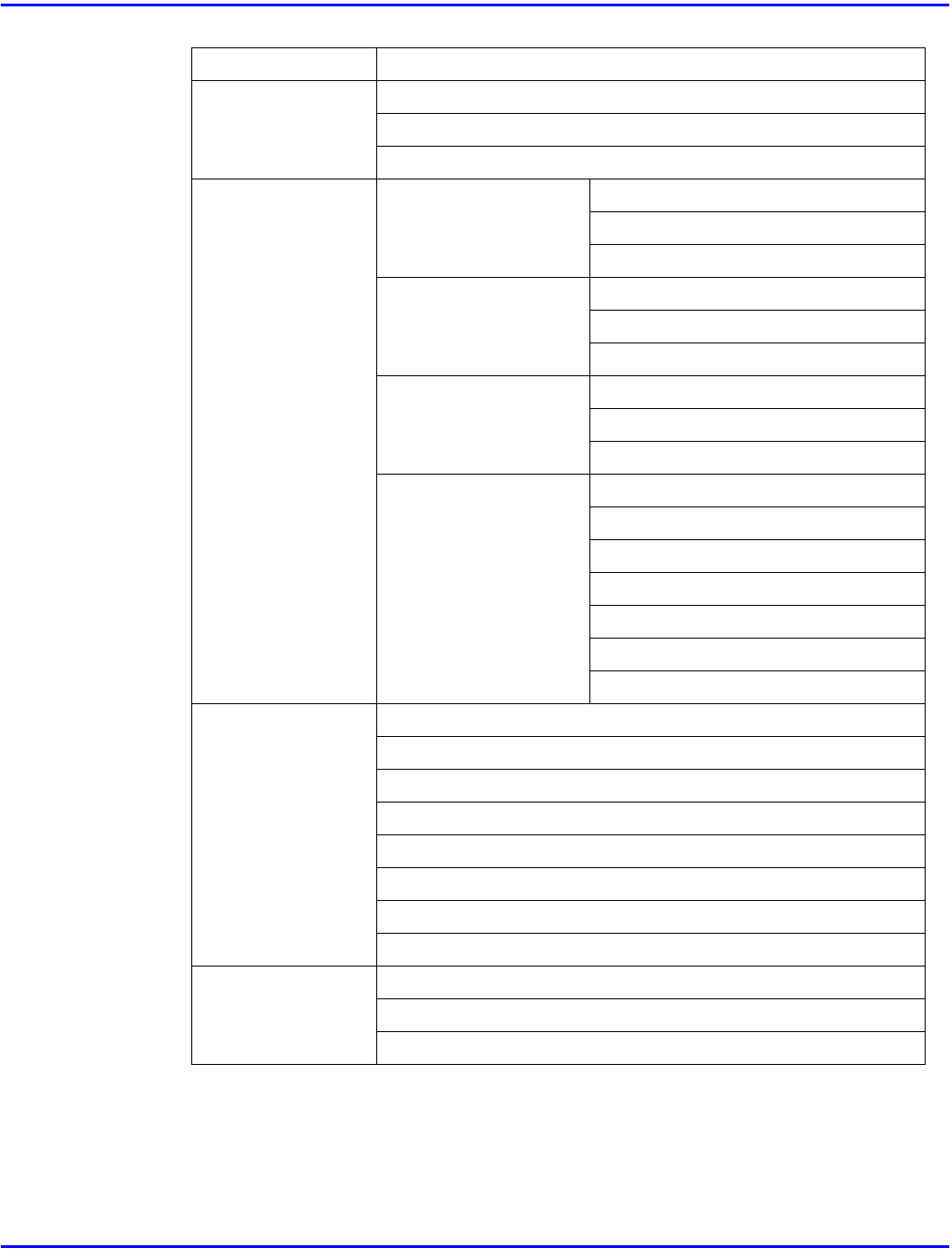
Adjusting Printer Features
7 - 2 Using the Control Panel
Category Function Menu
Proof Print Print File
Delete File
Show Error Log
Job Control Paper Input Tray Priority
Tray Locking
Bypass Size
Print Quality Edge Smoothing
Resolution
Toner Saving
System Print PS Errors
I/O Timeout
I/O Buffer
PCL Menu Orientation
Form Lines
Font Source
Font Number
Point Size
Font Pitch
Symbol Set
Network Setup IP Address
Subnet Mask
Gateway Address
Access Control
Access Mask
Network Boot
Frame Type(NW)
ActiveProtocols
Maintenance
See“Maintenance
Menu” on page 7-
11
Restart Printer
Menu Reset
Hex Dump