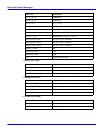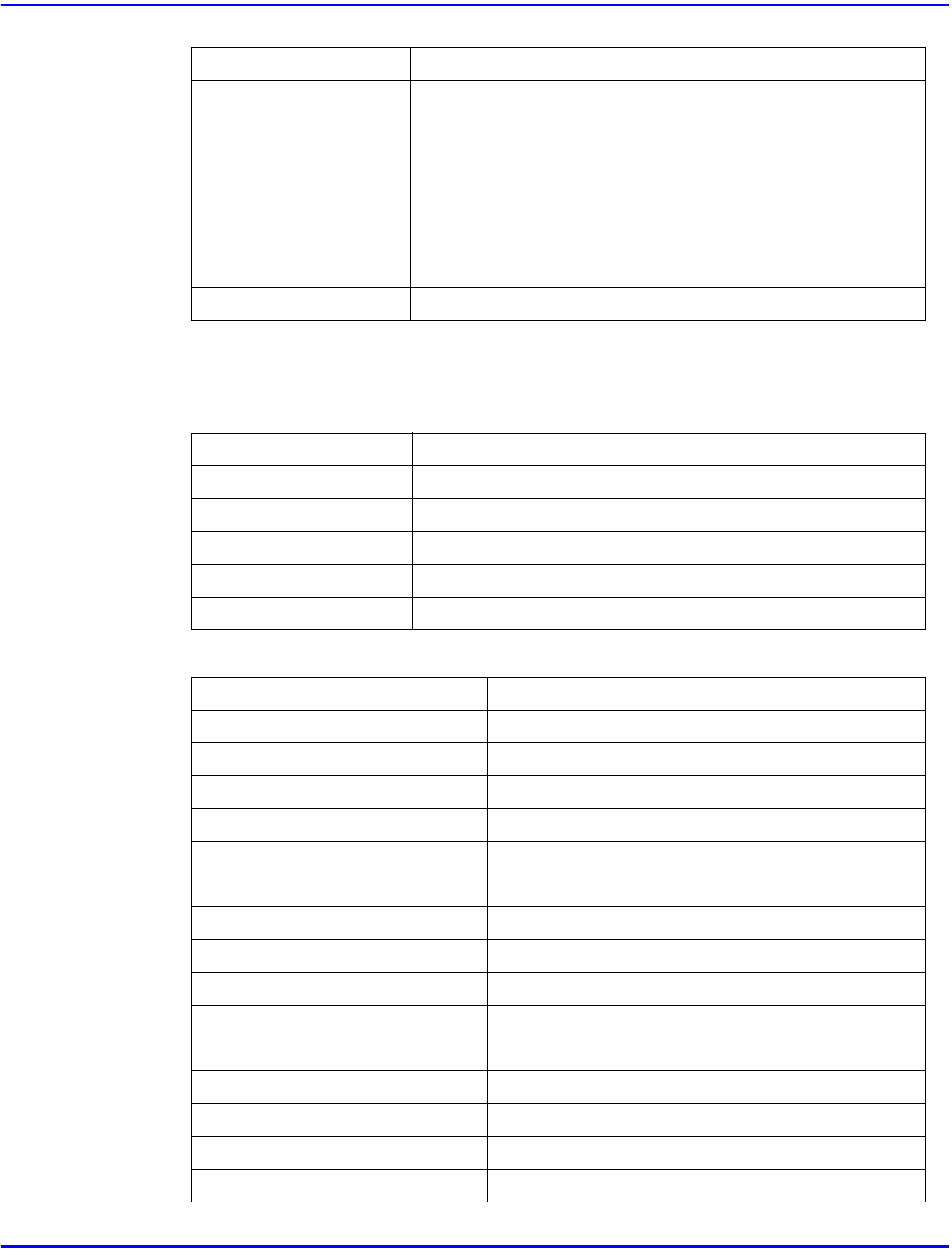
Error and Status Messages
Troubleshooting 6 - 9
Note: “*” (asterisk) is displayed with the current setting.
Regarding *1–*5, see the attached tables.
*1 Input Tray: Name
*2 Input Tray: Page Size
Output Tray
No..
Name
Status
ID number of the output tray
Name of the output tray
*4
Current status of the output tray
*5
Emulation
No.
Name
Version
ID number of the emulation used which the printer
Name of the emulation used which the printer
Version of the emulation
Program No Entries
Name Description
Tray 1 Tray 1
Tray 2 Tray 2
Tray 3 PS400, PS420, PS440 (upside)
Tray 4 PS440 (downside)
Bypass Tray Bypass Tray
Paper Size Description
A3(297 x 420) A3
B4 JIS(257 x 364) B4
A4(210 x 297) A4
A4(297 x 210) A4
B5 JIS(182 x 257) B5
B5 JIS(257 x 182) B5
A5(148 x 210) A5
A5(210 x 148) A5
A6(105 x 148) A6
11 x 17 Ledger
8 1/2 x 14 Leger
8 1/2 x 11 Letter
11 x 8 1/2 Letter R
7 1/4 x 10 1/2 Executive
10 1/2 x 7 1/4 Executive
Item Description