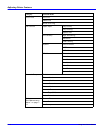Network Setup Menu
7 - 10 Using the Control Panel
Network Setup Menu
Network Setup
For more information on “Network Setup”, see “Configuring the Printer for the Network” on
page 2-1.
Menu Description
IP Address You can specify the IP Address.
Default:
All zero
Subnet Mask You can specify the Subnet Mask.
Default:
All zero
Gateway
Address
You can specify the Gateway Address.
Default:
All zero
Access
Control
You can specify the Access Control Address.
Default:
All zero
Access Mask You can specify the Access Mask.
Default:
All zero
Network
Boot
You can specify the Network Boot of TCP/IP.
None, RARP + TFTP, BOOTP, RARP & BOOTP, DHCP, ARP + PING,
ARP & RARP, ARP & BOOTP, ARP&RARP&BOOTP
Default:
None
Frame
Type(NW)
You can specify the Fream Type of Netware.
Auto, Ethernet II, Ethernet 802.3, Ethernet 802.2, Ethernet SNAP
Default:
Auto
ActiveProtoc
ols
You can specify the Active Protocols.
All Active, None, TCP/IP Only, NetWare Only, TCP/IP & NetW, ATalk
Only, TCP/IP & ATalk, NetWare & ATalk, NetBEUI & ATalk, TCP &
NW & ATK, NetBEUI only, TCP/IP & NB, NetBEUI & NetW, TCP & NB
& NW, NetBEUI & ATalk, TCP & NB & ATK, NB & NW & ATalk
Default:
All Active