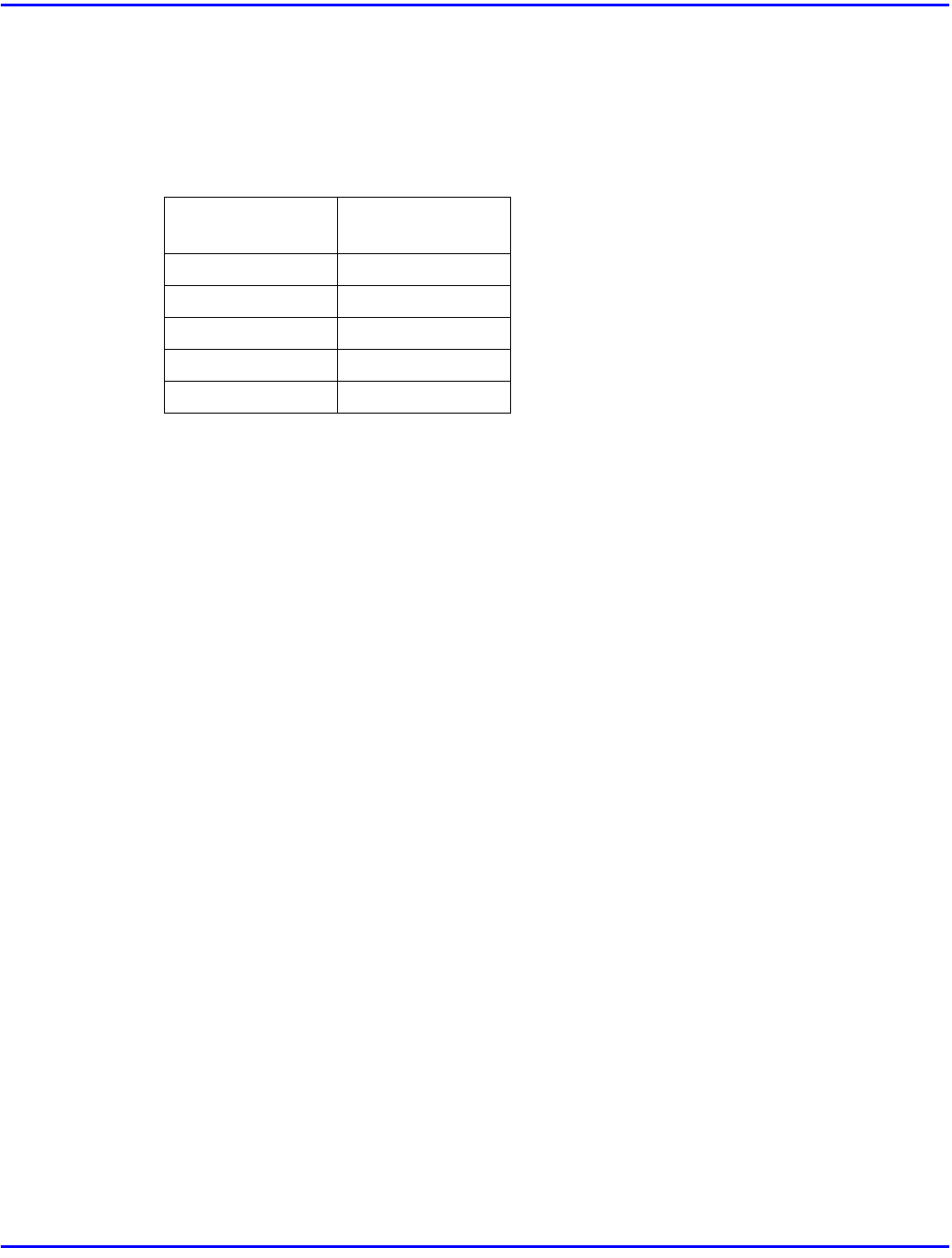
Configuring the Printer for the Network
2 - 6 Printer Configuration
•
When the Access Control Address settings coincide with the masked result of the IP
Address of the computer, print jobs from that IP Address can be accepted by the network
interface board.
•
For example, if you assign 192.168.15.16 as the Access Control Address to the network
interface board, the combination of the Access Control Mask and IP Address that can
have access are as follows. (xxx: for any numerical value)
Access Control
Mask
IP Address that
have access
0. 0. 0. 0 XXX.XXX.XXX.XXX
255. 0. 0. 0 192.XXX.XXX.XXX
255.255. 0. 0 192.168.XXX.XXX
255.255.255. 0 192.168. 15.XXX
255.255.255.255 192.168. 15. 16


















