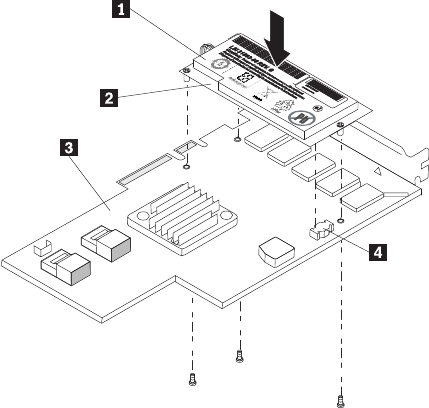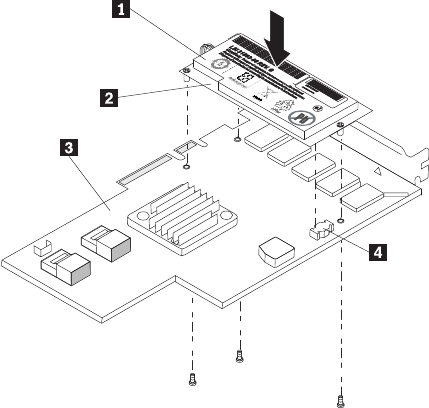
Attention: Some cluster solutions require specific code levels or coordinated code
updates. If the device is part of a cluster solution, verify that the latest level of code
is supported for the cluster solution before you update the code.
To install a ServeRAID-MR10i adapter, complete the following steps:
1. Read the safety information beginning on page vii, and “Installation guidelines”
on page 29.
2. Touch the static-protective package containing the ServeRAID-MR10i adapter to
any unpainted metal surface on the server. Then, remove the ServeRAID-MR10i
adapter from the package.
3. If the battery pack (battery carrier and battery) did not come installed on the
ServeRAID adapter, install the battery pack.
a. Align the battery carrier pins and the connector for the battery carrier with
the pin holes and connector on the ServeRAID adapter; then, lower the
battery carrier onto the ServeRAID adapter.
1 Battery
2 Battery carrier
3 RAID adapter
4 Connector for battery carrier
b. Press the battery carrier into the connector on the ServeRAID adapter until it
is firmly connected.
c. Secure the battery carrier to the ServeRAID adapter with the screws that
came with the battery pack.
4. Open the rear retention bracket.
5. Turn the ServeRAID-MR10i adapter so that the ServeRAID-MR10i adapter keys
align correctly with the connector.
Attention: Incomplete insertion might cause damage to the system board or
the ServeRAID-MR10i adapter.
6. Take the signal cable that is attached to the drive backplane and connect it to
the ServeRAID adapter.
Note: When you restart the server, you are prompted to import the existing
RAID configuration to the new ServeRAID adapter.
Chapter 6. Installing and replacing customer replaceable units 93