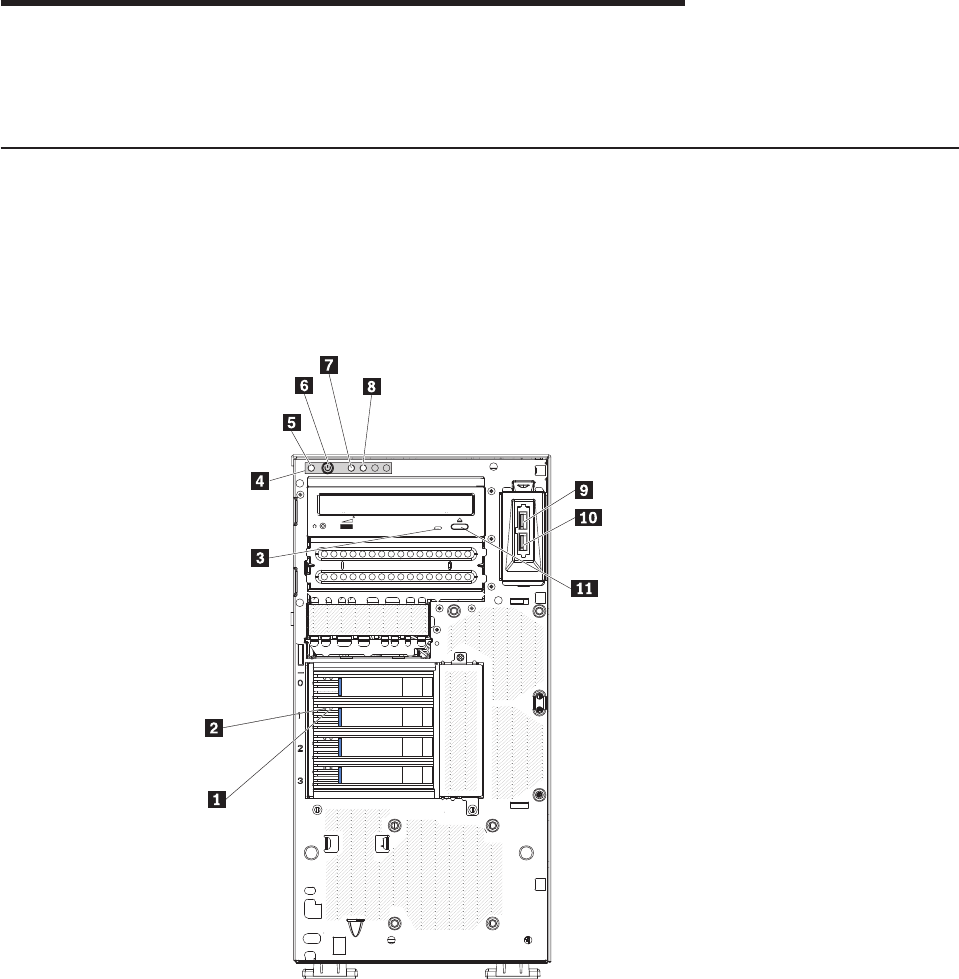
Chapter 4. Server controls, LEDs, and power
This section describes the controls and light-emitting diodes (LEDs) and how to turn
the server on and off.
Front view
The following illustrations show the controls, LEDs, and connectors on the front of
the server models.
The following is an illustration of the 3.5-inch SAS/SATA hot-swap hard disk drive
model:
1 Hard disk drive activity LED (green) 7 Hard disk drive activity LED
2 Hard disk drive status LED (amber) 8 System error LED
3 DVD drive activity LED (green) 9 USB 2
4 Front information panel 10 USB 1
5 Power-on LED 11 DVD-eject button
6 Power-control button
The following is an illustration of the 3.5-inch SATA simple-swap hard disk drive
model:
© Lenovo 2009. Portions © IBM Corp. 2009. 15


















