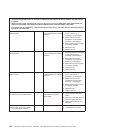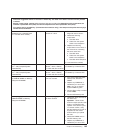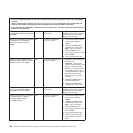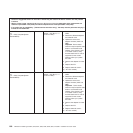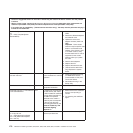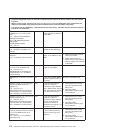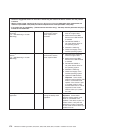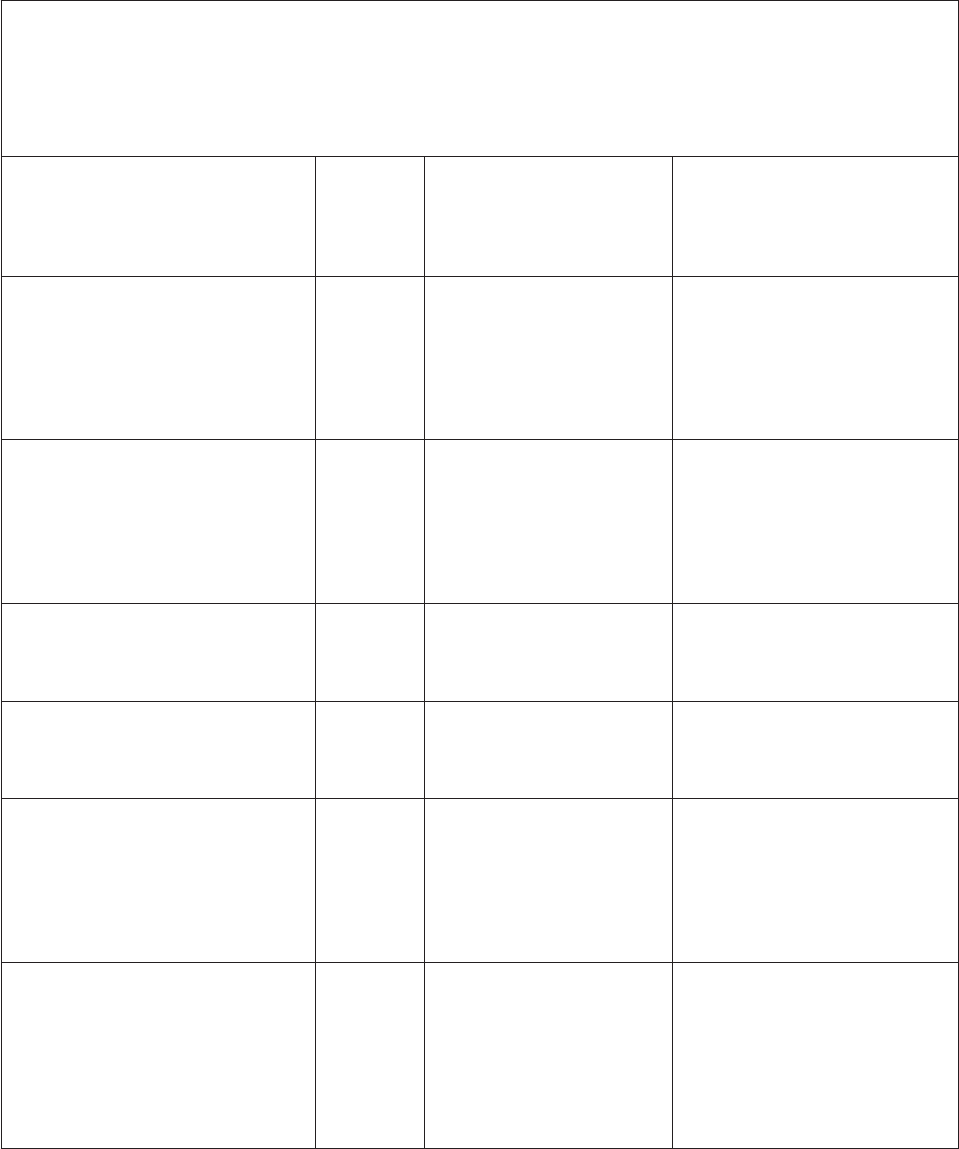
v Follow the suggested actions in the order in which they are listed in the Action column until the problem
is solved.
v See the ″Parts Listing″ section in the Hardware Maintenance Manual to determine which components are
customer replaceable units (CRU) and which components are field replaceable units (FRU).
v If an action step is preceded by “(Trained service technician only),” that step must be performed only by a
trained service technician.
Ethernet Duplex setting modified
from %1 to %2 by user %3.
(%1 = CIM_EthernetPort.FullDuplex;
%2 = CIM_EthernetPort.FullDuplex;
%3 = user ID)
Info A user has modified the
Ethernet port duplex setting.
No action; information only.
Ethernet MTU setting modified from
%1 to %2 by user %3.
(%1 = CIM_EthernetPort.
ActiveMaximumTransmissionUnit;
%2 = CIM_EthernetPort.
ActiveMaximumTransmissionUnit; %3
= user ID)
Info A user has modified the
Ethernet port MTU setting.
No action; information only.
Ethernet Duplex setting modified
from %1 to %2 by user %3.
(%1 = CIM_EthernetPort.
NetworkAddresses;
%2 = CIM_EthernetPort.
NetworkAddresses;
%3 = user ID)
Info A user has modified the
Ethernet port MAC address
setting.
No action; information only.
Ethernet interface %1 by user %2.
(%1 =
CIM_EthernetPort.EnabledState;
%2 = user ID)
Info A user has enabled or
disabled the Ethernet
interface.
No action; information only.
Hostname set to %1 by user %2.
(%1 = CIM_DNSProtocolEndpoint.
Hostname;
%2 = user ID)
Info A user has modified the host
name of the IMM.
No action; information only.
IP address of network interface
modified from %1 to %2 by user %3.
(%1 = CIM_IPProtocolEndpoint.
IPv4Address;
%2 = CIM_StaticIPAssignment
SettingData.IPAddress;
%3 = user ID)
Info A user has modified the IP
address of the IMM.
No action; information only.
IP subnet mask of network interface
modified from %1 to %2 by user
%3s.
(%1 = CIM_IPProtocolEndpoint.
SubnetMask;
%2 = CIM_StaticIPAssignment
SettingData.SubnetMask;
%3 = user ID)
Info A user has modified the IP
subnet mask of the IMM.
No action; information only.
Chapter 8. Troubleshooting 171