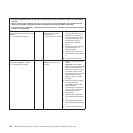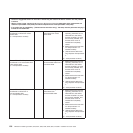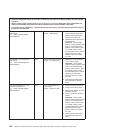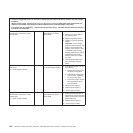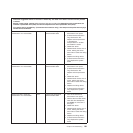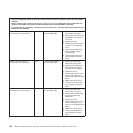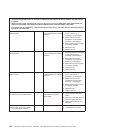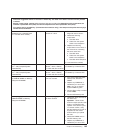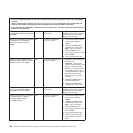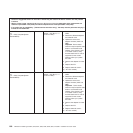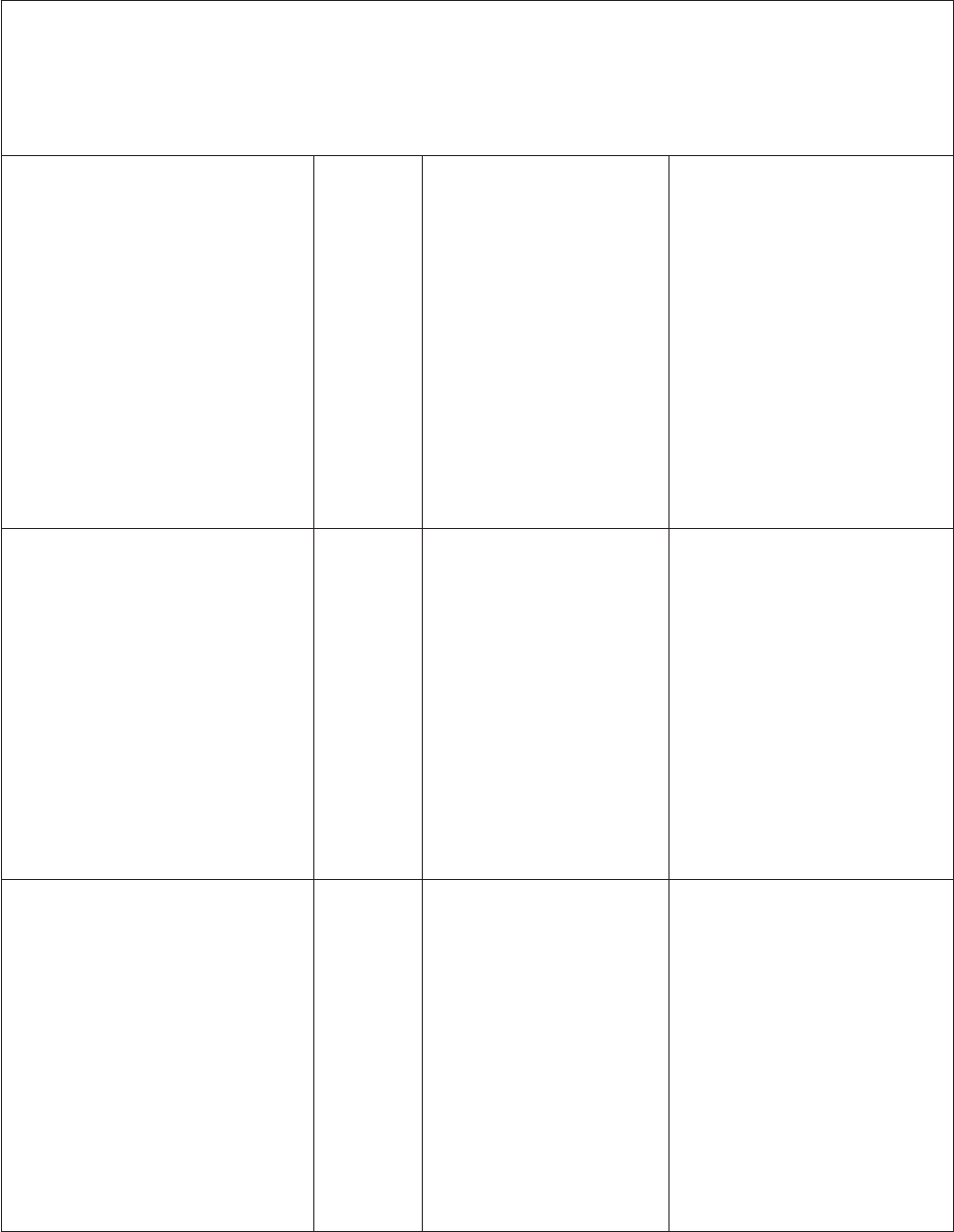
v Follow the suggested actions in the order in which they are listed in the Action column until the problem
is solved.
v See the ″Parts Listing″ section in the Hardware Maintenance Manual to determine which components are
customer replaceable units (CRU) and which components are field replaceable units (FRU).
v If an action step is preceded by “(Trained service technician only),” that step must be performed only by a
trained service technician.
Sensor Pwr Rail D Fault has
transitioned to non-recoverable.
Error A sensor has changed to
Nonrecoverable state.
1. Turn off the server and
disconnect it from power.
2. Remove the optical drive and
the DIMMs in connectors 9
through 16.
3. Restart the server.
4. Reinstall the microprocessor
in socket 1 and restart the
server.
5. (Trained service technician
only) Replace the failing
microprocessor.
6. (Trained service technician
only) Replace the system
board.
Sensor Pwr Rail E Fault has
transitioned to non-recoverable.
Error A sensor has changed to
Nonrecoverable state.
1. Turn off the server and
disconnect it from power.
2. (Trained service technician
only) Remove the optical
drive and the PCI adapter.
3. Restart the server.
4. Reinstall each device, one at
a time, starting the server
each time to isolate the failing
device.
5. Replace the failing device.
6. (Trained service technician
only) Replace the system
board.
Sensor Pwr Rail F Fault has
transitioned to non-recoverable.
Error A sensor has changed to
Nonrecoverable state.
1. Turn off the server and
disconnect it from power.
2. Remove the hard disk drives
and the hard disk drive
backplanes.
3. Restart the server.
4. Reinstall each device, one at
a time, starting the server
each time to isolate the failing
device.
5. Replace the failing device.
6. (Trained service technician
only) Replace the system
board.
162 ThinkServer TS200 Types 6522, 6523, 6524, 6525, 6526, 6528, 6529, and 6530: Installation and User Guide