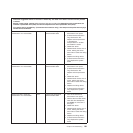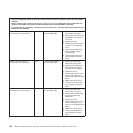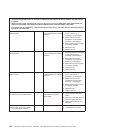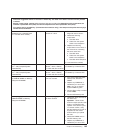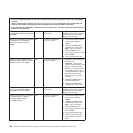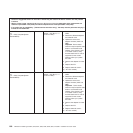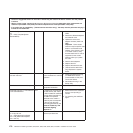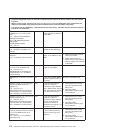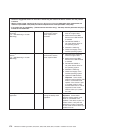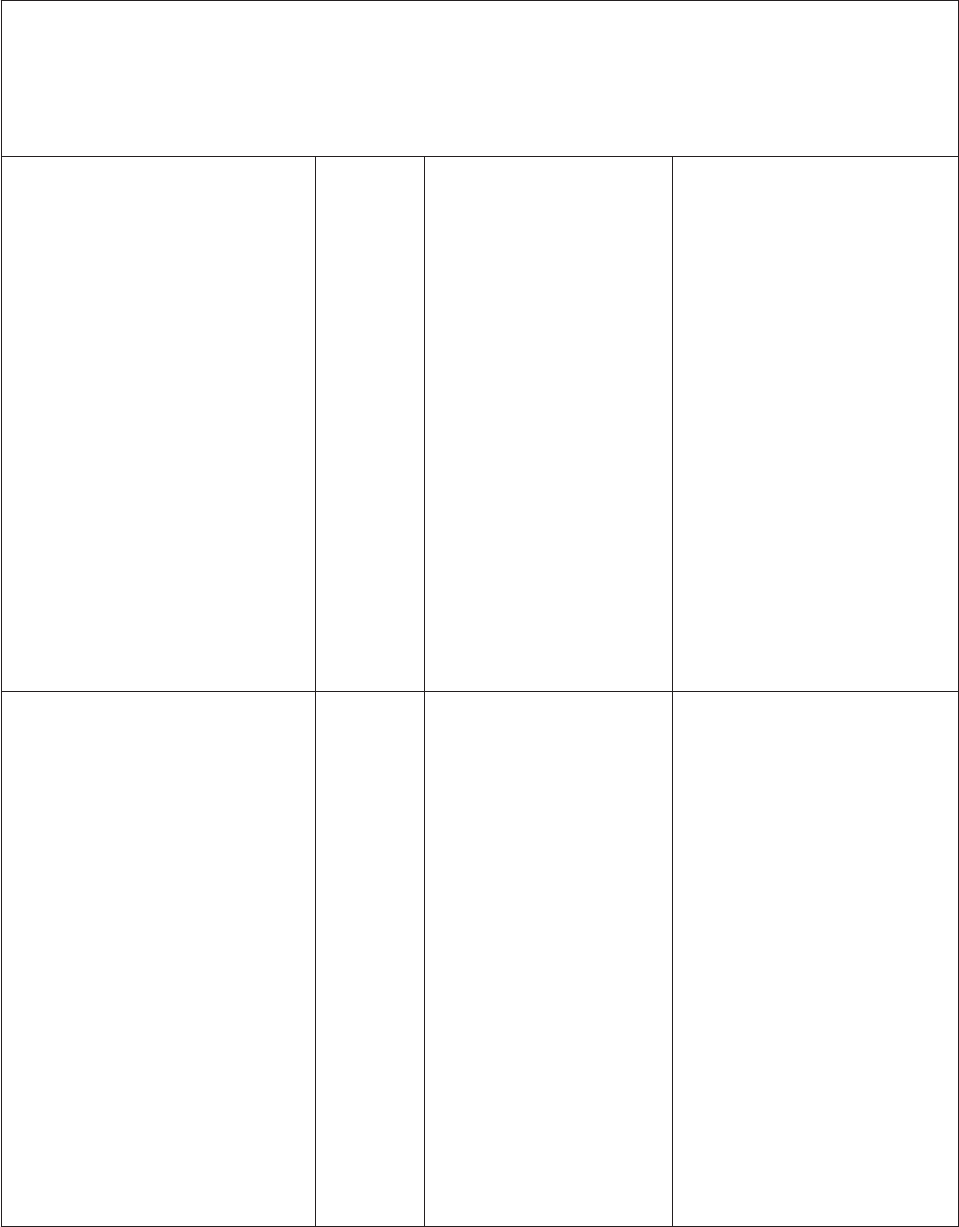
v Follow the suggested actions in the order in which they are listed in the Action column until the problem
is solved.
v See the ″Parts Listing″ section in the Hardware Maintenance Manual to determine which components are
customer replaceable units (CRU) and which components are field replaceable units (FRU).
v If an action step is preceded by “(Trained service technician only),” that step must be performed only by a
trained service technician.
A PCI PERR has occurred on system
%1.
(%1 = CIM_ComputerSystem.
ElementName)
Error A PCI PERR has occurred.
(Sensor = One of PCI Err)
1. Check the extender-card
LEDs.
2. Reseat the affected adapters
and riser card.
3. Update the server and
adapter firmware (UEFI and
IMM).
Important: Some cluster
solutions require specific code
levels or coordinated code
updates. If the device is part
of a cluster solution, verify
that the latest level of code is
supported for the cluster
solution before you update
the code.
4. Remove both adapters.
5. Replace the PCI.
6. Replace the extender card.
7. (Trained service technician
only) Replace the system
board.
A PCI SERR has occurred on system
%1.
(%1 = CIM_ComputerSystem.
ElementName)
Error A PCI SERR has occurred.
(Sensor = One of PCI Err)
1. Check the extender-card
LEDs.
2. Reseat the affected adapters
and extender card.
3. Update the server and
adapter firmware (UEFI and
IMM).
Important: Some cluster
solutions require specific code
levels or coordinated code
updates. If the device is part
of a cluster solution, verify
that the latest level of code is
supported for the cluster
solution before you update
the code.
4. Remove both adapters.
5. Replace the PCI.
6. Replace the extender card.
7. (Trained service technician
only) Replace the system
board.
Chapter 8. Troubleshooting 169