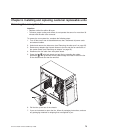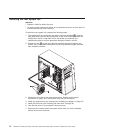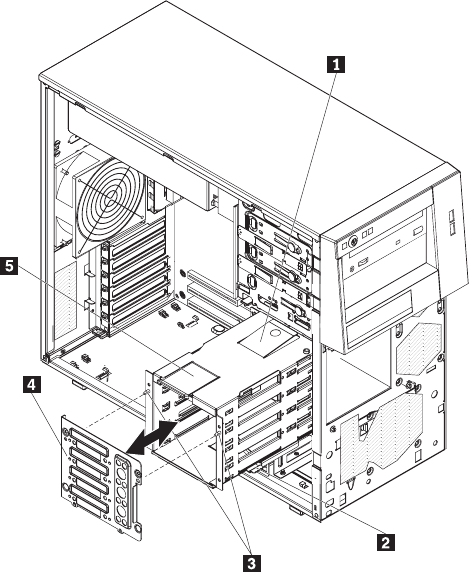
1 Retaining tab
2 Drive cage release tab
3 Locating pins
4 Simple-swap backplate
5 Retaining latch
2. Tilt the top of the simple-swap backplate toward the drive cage and over the
locating pins until the retaining latch is engaged securely.
3. Press and hold the retaining tab on top of the cage; then, rotate the drive cage
into the chassis until it locks into place.
4. Connect the signal cables to the system board (see “System-board internal
connectors” on page 19 for the location of the Serial ATA drive connectors).
5. Connect the power cables to the simple-swap backplate.
6. Install the hard disk drive fan assembly on the hard disk drive cage (see
“Installing the hard disk drive fan assembly” on page 76).
7. Install the simple-swap hard disk drives that you removed from the hard disk
drive cage (see “Installing a simple-swap hard disk drive” on page 54).
8. Install the lower bezel (see “Installing the lower bezel” on page 36).
9. Install the side cover (see “Installing the side cover” on page 33).
10. Lock the side cover if you unlocked it during removal.
11. Reconnect the external cables and power cords; then, turn on the attached
devices and turn on the server.
80 ThinkServer TS200 Types 6522, 6523, 6524, 6525, 6526, 6528, 6529, and 6530: Installation and User Guide