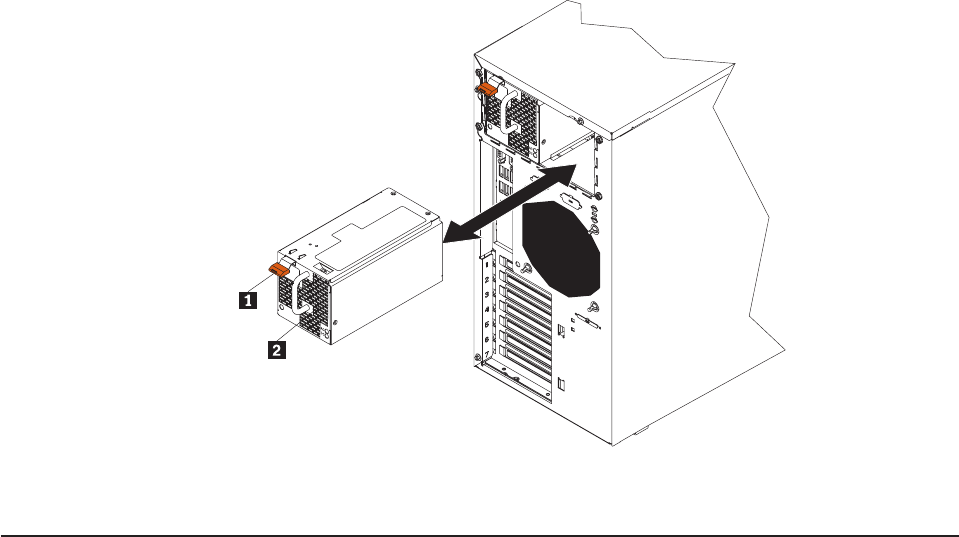
To remove a hot-swap power supply, complete the following steps:
1. Read the safety information that begins on page vii and “Installation guidelines”
on page 29.
2. Disconnect the power cord from the power supply that is to be removed.
3. Press down on the release lever 1 and pull the power supply 2 out of the
bay, using the handle.
4. If you are instructed to return the power supply, follow all packaging instructions,
and use any packaging materials for shipping that are supplied to you.
Installing a hot-swap power supply
This procedure applies only to server models that have hot-swap power supplies.
See “Installing a non-hot-swap power supply” on page 98 for information about the
installation of a non-hot-swap power supply.
To install a hot-swap power supply, complete the following steps:
1. Place the power supply into the bay guides.
Chapter 5. Installing and replacing optional devices 65


















