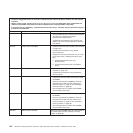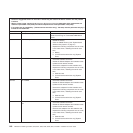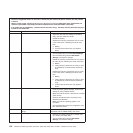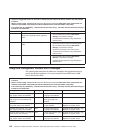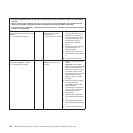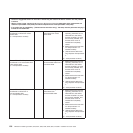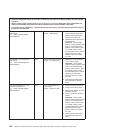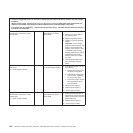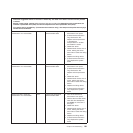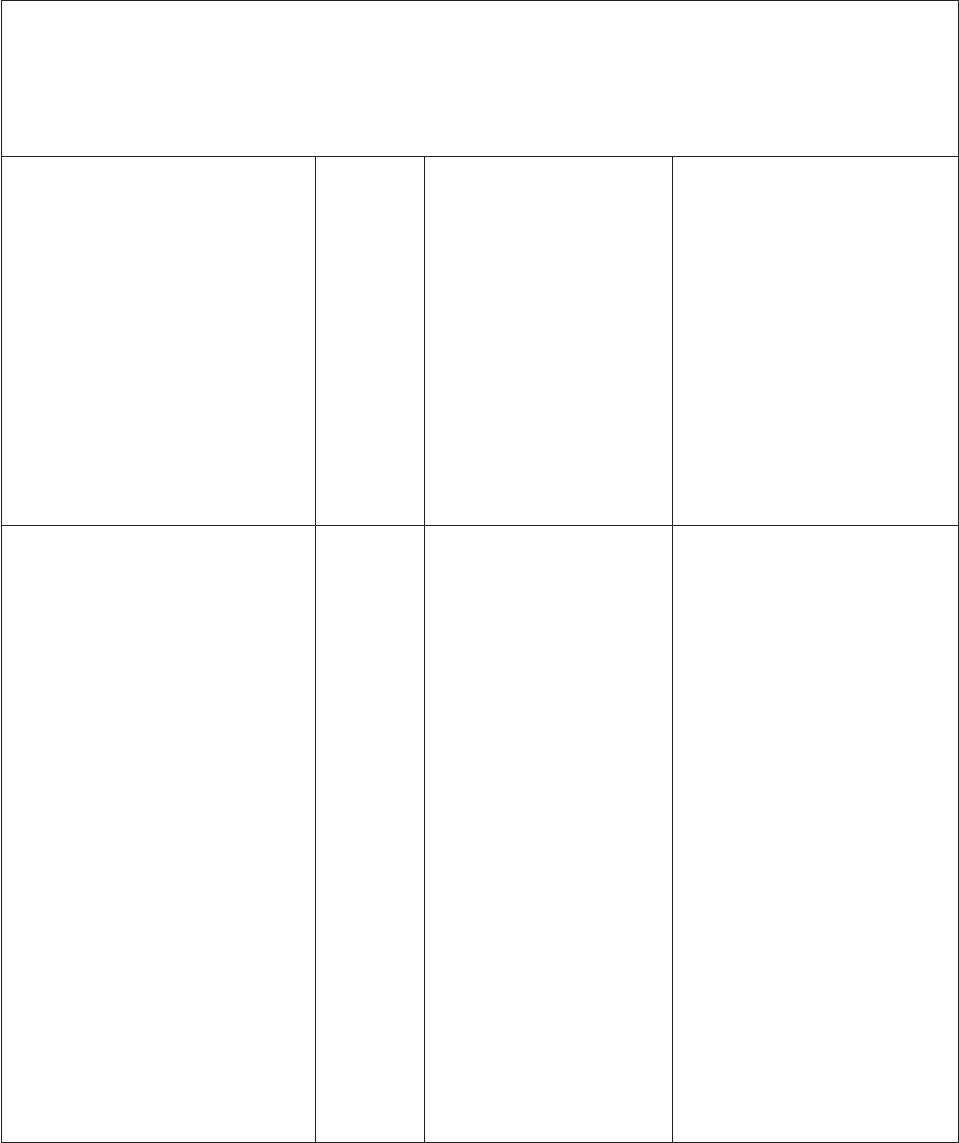
v Follow the suggested actions in the order in which they are listed in the Action column until the problem
is solved.
v See the ″Parts Listing″ section in the Hardware Maintenance Manual to determine which components are
customer replaceable units (CRU) and which components are field replaceable units (FRU).
v If an action step is preceded by “(Trained service technician only),” that step must be performed only by a
trained service technician.
An Over-Temperature Condition has
been detected on the Processor CPU
nStatus.
(n = microprocessor number)
Error An overtemperature
condition has occurred for
microprocessor n.
(n = microprocessor number)
1. Make sure that the fans are
operating, that there are no
obstructions to the airflow,
that the air baffle is in place
and correctly installed, and
that the server cover is
installed and completely
closed.
2. Make sure that the heat sink
for microprocessor n is
installed correctly.
3. (Trained service technician
only) Replace microprocessor
n.
(n = microprocessor number)
The Processor CPU n Status has
Failed with FRB1/BIST condition.
(n = microprocessor number)
Error A processor failed -
FRB1/BIST condition has
occurred.
1. Check for a server firmware
update.
Important: Some cluster
solutions require specific code
levels or coordinated code
updates. If the device is part
of a cluster solution, verify
that the latest level of code is
supported for the cluster
solution before you update
the code.
2. Make sure that the installed
microprocessors are
compatible with each other
(see “Installing a
microprocessor and fan sink”
on page 101 for information
about microprocessor
requirements).
3. (Trained service technician
only) Reseat microprocessor
n.
4. (Trained service technician
only) Replace microprocessor
n.
(n = microprocessor number)
154 ThinkServer TS200 Types 6522, 6523, 6524, 6525, 6526, 6528, 6529, and 6530: Installation and User Guide