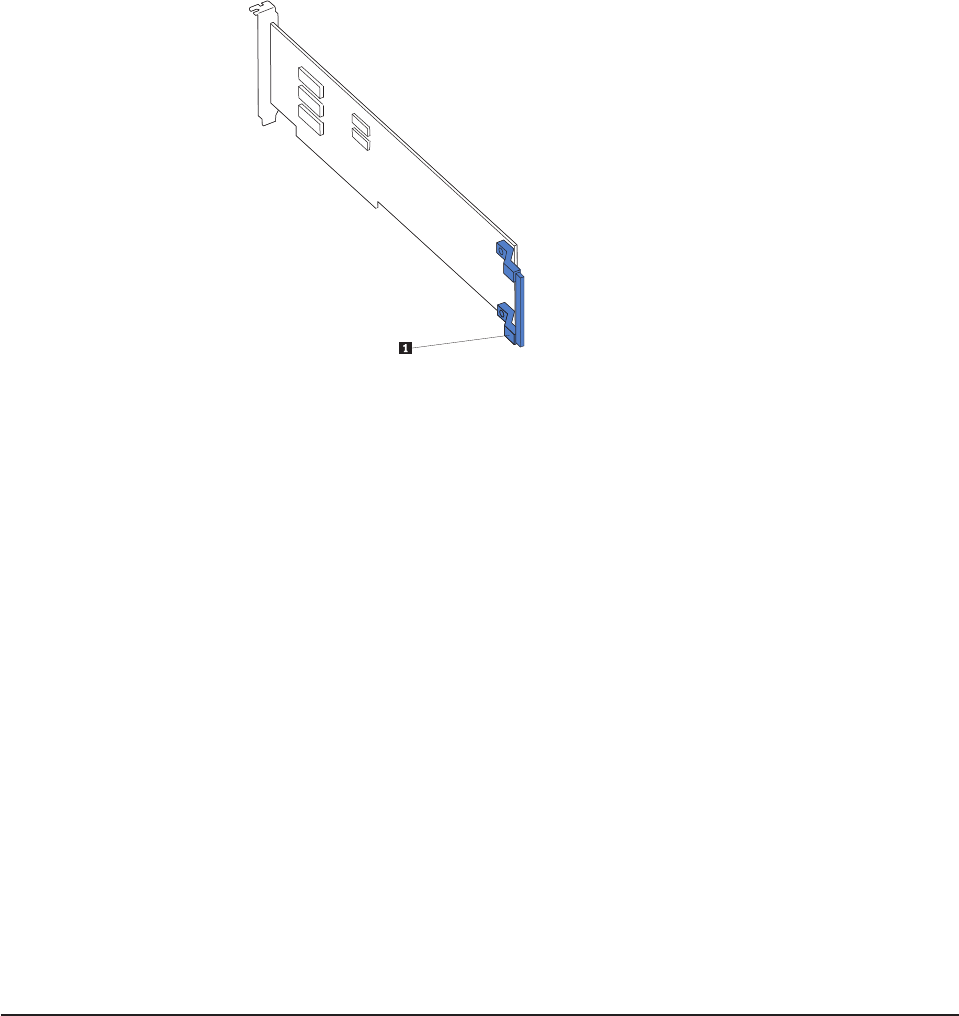
8. If you are installing a full-length adapter, remove the blue adapter guide (if any)
from the end of the adapter.
1 Adapter guide
9. Carefully grasp the adapter by the top edge or upper corners, and align it with
the expansion slot guides; then, press the adapter firmly into the expansion
slot. Move the adapter directly from the static-protective package to the
expansion slot.
Attention: Make sure that the adapter is correctly seated in the expansion
slot before you turn on the server. Incomplete installation of an adapter might
damage the system board or the adapter.
10. Install an expansion-slot screw at the rear of the adapter.
11. If you are installing a full-length adapter, press on the release lever on the right
side of the front adapter-retention bracket to release the retaining tab on the
left side of the bracket.
12. Connect required cables to the adapter. Route cables so that they do not block
the flow of air from the fans.
13. Reinstall the rear adapter-retention bracket; then, rotate the bracket to the
closed position.
Note: If any adapters in the server are large or have heavy cables attached to
them, you can remove the rear adapter-retention bracket and secure all of the
adapters with expansion-slot screws.
If you have other devices to install or remove, do so now; otherwise, go to
“Completing the installation” on page 67.
Removing a PCI card
To remove a PCI card, complete the following steps:
1. Read the safety information beginning on page vii, and “Installation guidelines”
on page 29.
2. Turn off the server and peripheral devices, and disconnect the power cords and
all external cables. Remove the side cover (see “Removing the side cover” on
page 32).
3. Rotate the rear adapter-retention bracket to the open (unlocked) position.
4. Disconnect any cables connected to the adapter.
Chapter 5. Installing and replacing optional devices 59


















