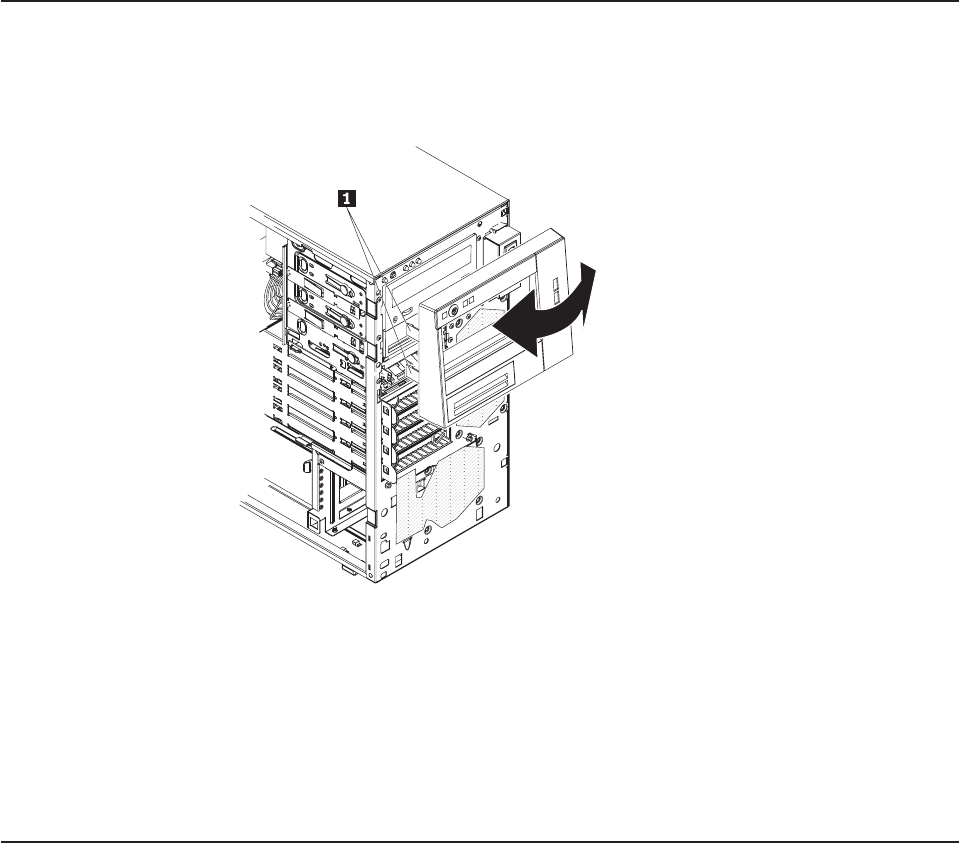
2. Rotate the top of the lower bezel up to the chassis; then, press the blue release
tab on the right side of the lower bezel and completely close the lower bezel
until it locks securely into place.
3. Reconnect the external cables and power cords; then, turn on the attached
devices and turn on the server.
Installing the upper bezel
To install the upper bezel, complete the following steps:
1. Insert the two tabs on the right-side of the upper bezel into the corresponding
holes on the right side of the chassis.
2. Rotate the upper bezel to the left side of the chassis until the bezel clips are
aligned with the corresponding indentations on the left side of the chassis and it
snaps into place.
3. Install the lower bezel (see “Installing the lower bezel” on page 36).
4. Install the side cover (see “Installing the side cover” on page 33).
5. Lock the side cover.
6. Reconnect the external cables and power cords; then, turn on the attached
devices and turn on the server.
Removing a memory module
To remove a dual inline memory module (DIMM), complete the following steps:
1. Read the safety information that begins on page vii and “Installation guidelines”
on page 29.
2. Turn off the server and all attached devices; then, disconnect all power cords.
3. Unlock and remove the side cover (see “Removing the side cover” on page 32).
4. Locate the DIMM connector that contains the DIMM that is to be replaced (see
“System-board internal connectors” on page 19 for DIMM slot locations).
Attention: To avoid breaking the DIMM retaining clips or damaging the DIMM
connectors, open and close the clips gently.
5. Carefully open the retaining clips on each end 2 of the DIMM connector and
remove the DIMM 1.
Chapter 5. Installing and replacing optional devices 37


















