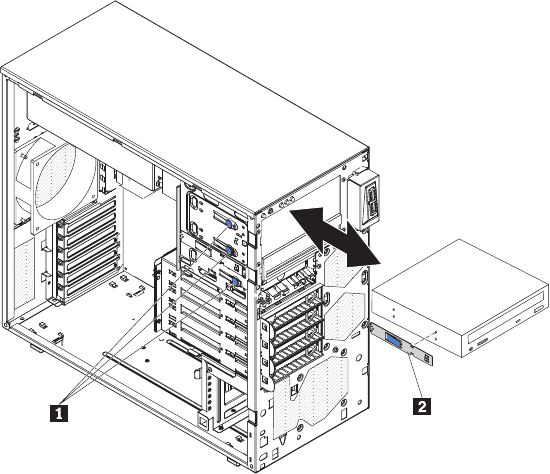
1 Release buttons
2 Drive retainer clip
7. Remove the drive retainer clip from the side of the drive. Save the clip to use
when you install the replacement drive.
8. If you are instructed to return the drive, follow all packaging instructions, and
use any packaging materials for shipping that are supplied to you.
Installing a DVD drive
To install a DVD drive, complete the following steps:
1. If you are replacing a removed drive with a new drive, make sure that:
v You have all the cables and other equipment that is specified in the
documentation that comes with the new drive.
v You have checked the instructions that come with the new drive to
determine whether you must set any switches or jumpers in the drive.
v You have removed the blue optical drive rails from the side of the old drive
and have them available for installation on the new drive.
Note: If you are installing a drive that contains a laser, observe the following
safety precaution.
Chapter 5. Installing and replacing optional devices 45


















