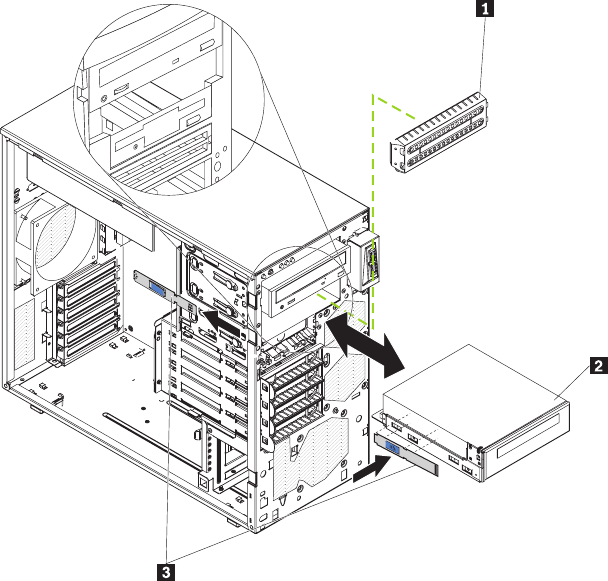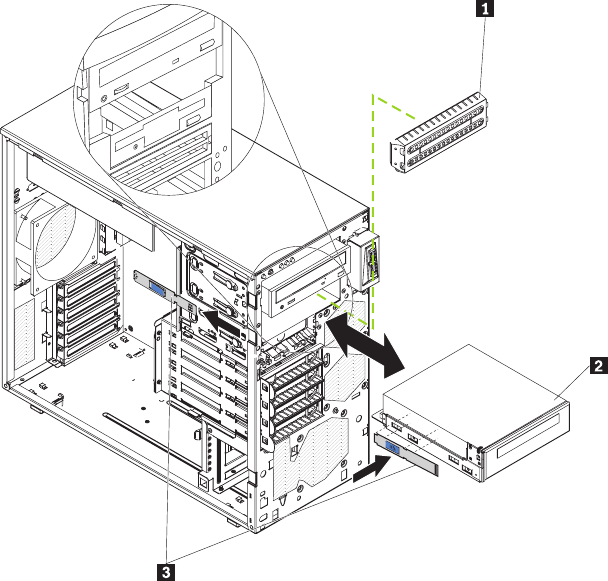
1 EMC shield
2 Tape drive
3 Drive retainer clip
9. If you are instructed to return the drive, follow all packaging instructions, and
use any packaging materials for shipping that are supplied to you.
Installing a tape drive
To install a tape drive, complete the following steps:
1. If you are replacing a removed drive with a new drive, make sure that:
v You have all the cables and other equipment that is specified in the
documentation that comes with the new drive.
v You check the instructions that come with the new drive to determine
whether you must set any switches or jumpers on the drive.
v You have removed the drive retainer clip on the side of the old drive and
have it available for installation on the new drive.
2. Read the safety information that begins on page vii and “Installation guidelines”
on page 29.
3. Turn off the server and peripheral devices, and disconnect the power cords
and all external cables.
4. Unlock and remove the side cover (see “Installing the side cover” on page 33).
5. Remove the lower bezel (see “Installing the lower bezel” on page 36).
6. Remove the upper bezel (see “Installing the upper bezel” on page 37).
7. Touch the static-protective package that contains the drive to any unpainted
metal surface on the server; then, remove the drive from the package and
place it on a static-protective surface.
48 ThinkServer TS200 Types 6522, 6523, 6524, 6525, 6526, 6528, 6529, and 6530: Installation and User Guide