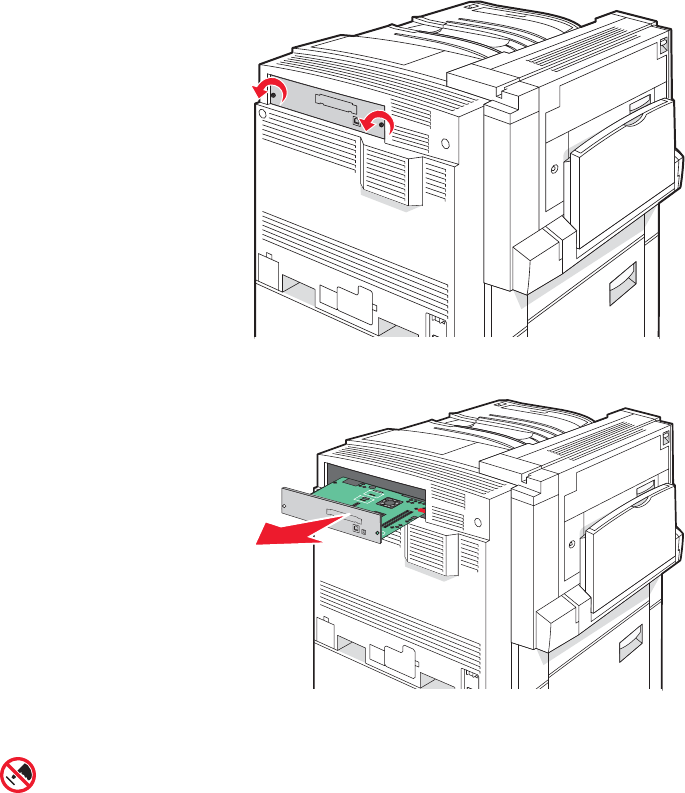
Note: This operation requires a #2 Phillips screwdriver.
1 Remove the cover and system board.
a Turn the screws on the cover counterclockwise, and then remove them.
b Gently pull the cover and system board away from the printer, and then remove it.
2 Use the illustration below to locate the appropriate connector.
Warning: System board electrical components are easily damaged by static electricity. Touch
something metal on the printer before touching any system board electronic components or connectors.
14


















