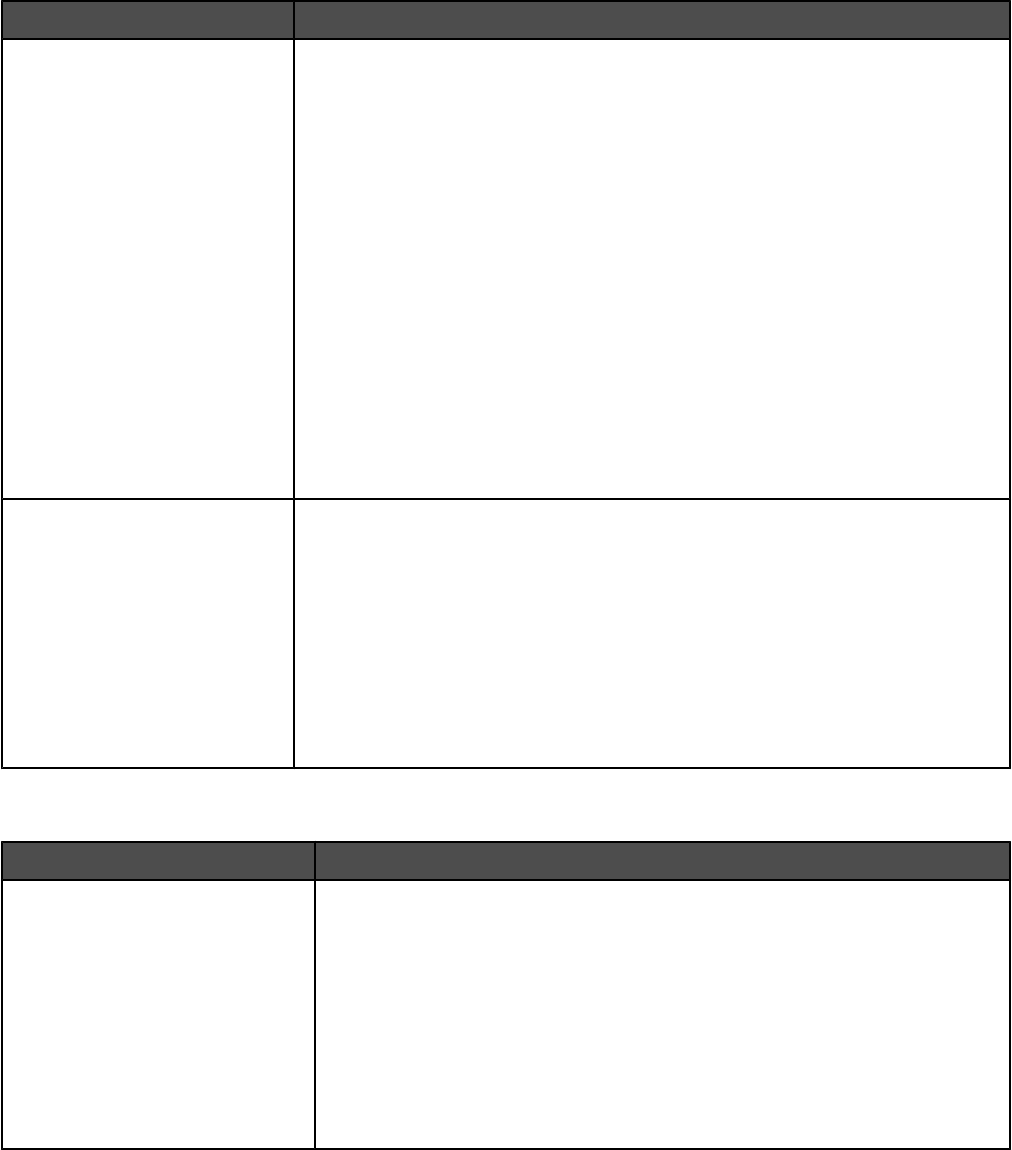
Menu item Description
Manual Color
CMYK Image
US CMYK
Euro CMYK
Vivid CMYK
Off
CMYK Text
US CMYK
Euro CMYK
Vivid CMYK
Off
CMYK Graphics
US CMYK
Euro CMYK
Vivid CMYK
Off
Customizes the CMYK color conversions
Notes:
• US CMYK is the US factory default setting. US CMYK applies a color
conversion table that tries to produce output that matches SWOP color
output.
• Euro CMYK is the international factory default setting. Euro CMYK applies a
color conversion table that tries to produce output that matches EuroScale
color output.
• Vivid CMYK increases color saturation for the US CMYK color conversion
table.
• Off turns off color conversion.
Enhance Fine Lines
<none>
Enables a print mode preferable for files such as architectural drawings, maps,
electrical circuit diagrams, and flow charts
Notes:
• Enhance Fine Lines is not available from the control panel menus.
• To set Enhance Fine Lines from the software program, with a document
open, click File Print, and then click Properties, Preferences, Options,
or Setup.
• To set Enhance Fine Lines using the Embedded Web Server, type the
network printer IP address in a browser window.
Utilities menu
Menu item Description
Factory Defaults
Do Not Restore
Restore
Returns the printer settings to the factory default settings
Notes:
• Do Not Restore is the factory default setting. Do Not Restore keeps the
user-defined settings.
• All printer settings are returned to factory default settings except Display
Language and the settings in the Parallel menu, Serial menu, Network
menu, and USB menu.
• All downloads stored in RAM are deleted. Downloads stored in flash
memory or on the printer hard disk are not affected.
90


















