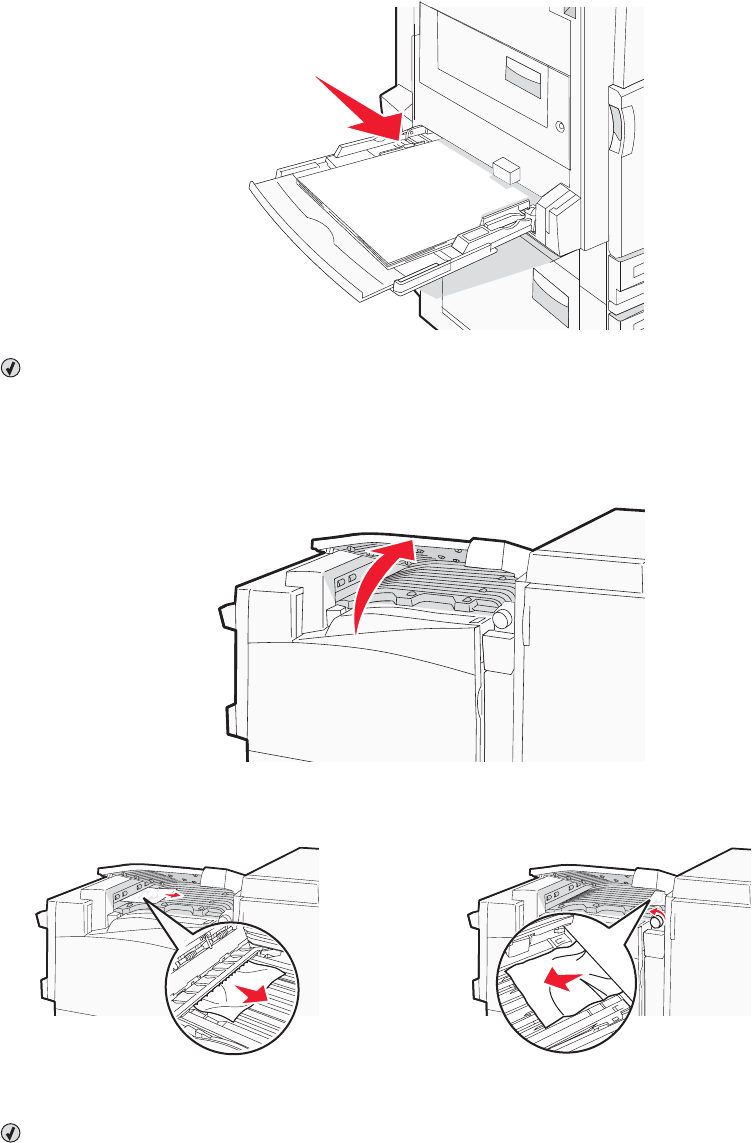
3 Load the paper into the multipurpose feeder.
4 Slide the paper guide toward the inside of the tray until it lightly rests against the edge of the paper.
5 Press .
280–282 paper jams
1 Open Cover F.
2 Remove the jammed paper.
3 Close Cover F.
4 Press .
Note: If the paper jam on the right is difficult to remove, rotate the knob clockwise.
62


















