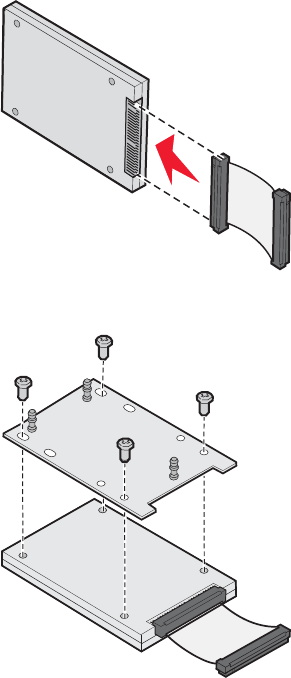
Note: A #2 Phillips screwdriver is needed to attach the hard disk to the mounting plate.
1 Access the system board.
2 Remove the mounting plate, hard disk, ribbon cable, and attachment screws from the package.
3 Attach the ribbon cable to the hard disk.
4 Attach the mounting plate to the hard disk with the screws.
18


















