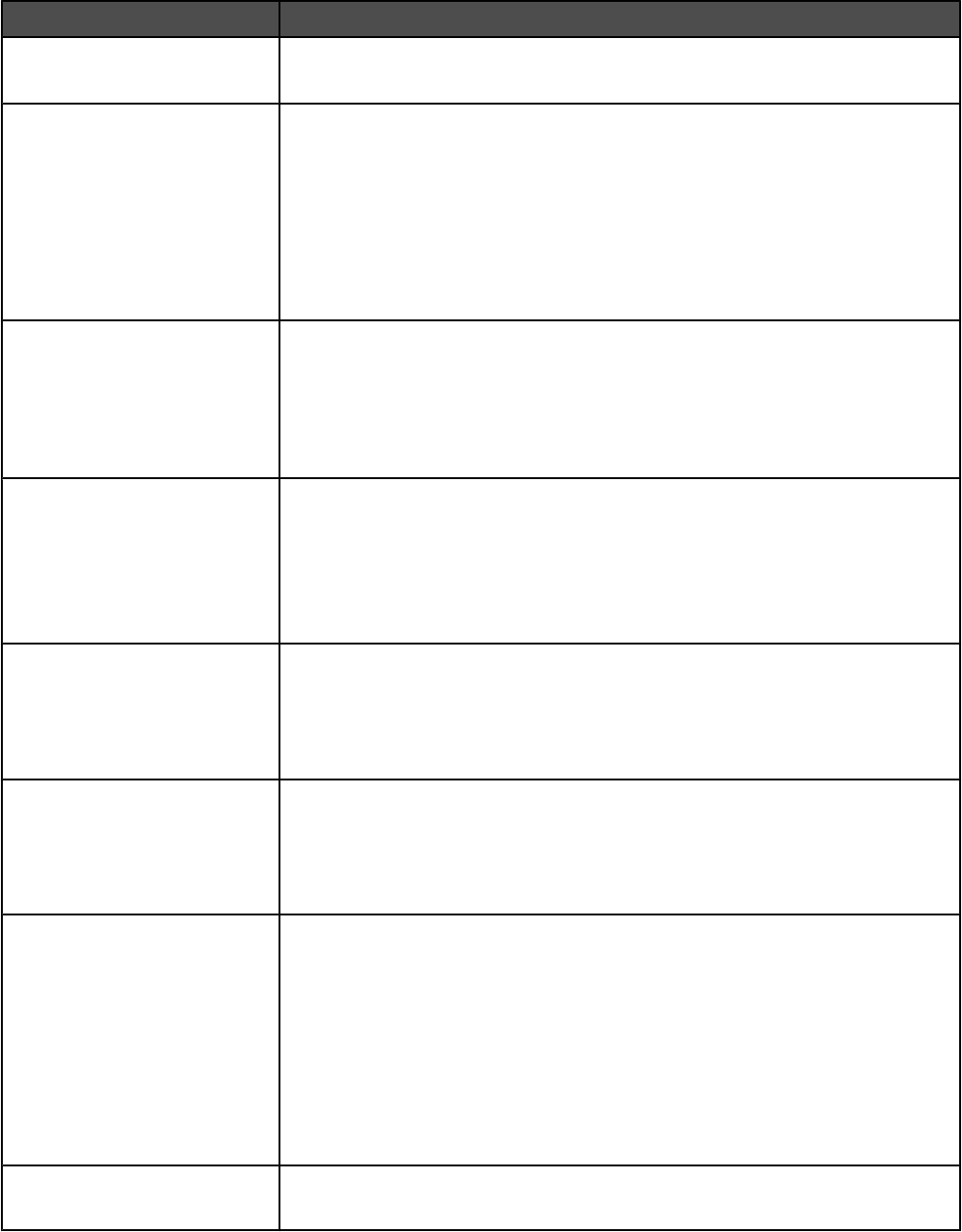
Menu item Description
Print Resolution
2400 IQ
Specifies the printed output resolution
Note: 2400 IQ is the factory default setting.
Toner Darkness
1–5
Lightens or darkens the printed output
Notes:
• 4 is the factory default setting.
• Selecting a smaller number can help conserve toner.
• If Print Mode is set to Black Only, a setting of 5 increases toner density and
darkness to all print jobs.
• If Print Mode is set to Color, a setting of 5 is the same as a setting of 4.
Color Saver
On
Off
Reduces the amount of toner used for graphics and images. The amount of toner
used for text is not reduced.
Notes:
• Off is the factory default setting.
• On overrides Toner Darkness settings.
RGB Brightness
-6–6
Adjusts brightness in color outputs
Notes:
• 0 is the factory default setting.
• -6 is the maximum decrease. 6 is the maximum increase.
• This does not affect files where CMYK color specifications are being used.
RGB Contrast
0–5
Adjusts contrast in color outputs
Notes:
• 0 is the factory default setting.
• This does not affect files where CMYK color specifications are being used.
RGB Saturation
0–5
Adjusts saturation in color outputs
Notes:
• 0 is the factory default setting.
• This does not affect files where CMYK color specifications are being used.
Color Balance
Cyan
-5–5
Magenta
-5–5
Yellow
-5–5
Black
-5–5
Adjusts color in printed output by increasing or decreasing the amount of toner
being used for each color
Note: 0 is the factory default setting.
Color Balance
Reset Defaults
Restores the Color Balance factory default settings
88


















