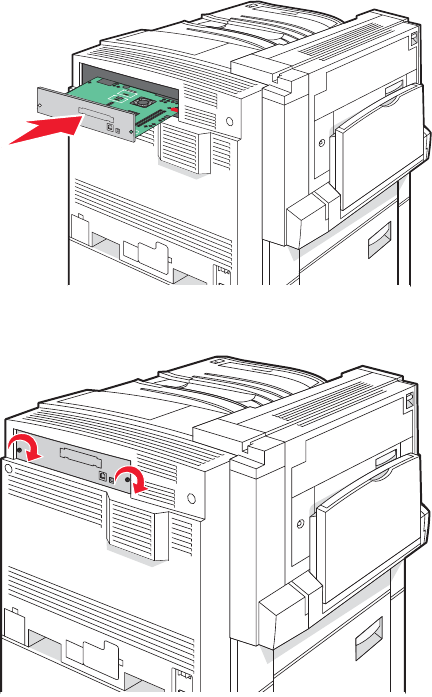
Note: This operation requires a #2 Phillips screwdriver.
1 Gently insert the system board into the printer.
2 Replace the cover screws, and then turn them clockwise.
3 Tighten the screws firmly.
Attaching cables
Connect the printer to the computer using a USB cable or Ethernet cable. A USB port requires a USB cable. Be sure
to match the USB symbol on the cable with the USB symbol on the printer. Match the appropriate Ethernet cable to
the Ethernet port.
21


















