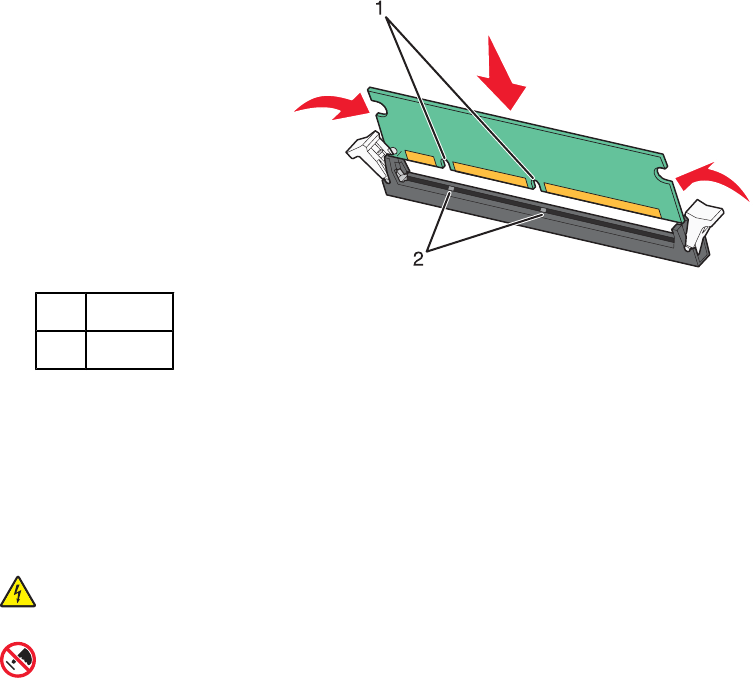
4 Align the notches on the memory card with the ridges on the connector.
1
Notches
2
Ridges
5 Push the memory card straight into the connector until it snaps into place.
6 Reinstall the system board.
Installing a flash memory or firmware card
The system board has two connections for an optional flash memory or firmware card. Only one of each may be
installed, but the connectors are interchangeable.
CAUTION: If installing a flash memory or firmware card after setting up the printer, turn the printer off, and
unplug the power cord from the wall outlet before continuing.
Warning: System board electrical components are easily damaged by static electricity. Touch something metal
on the printer before touching any system board electronic components or connectors.
1 Access the system board.
2 Unpack the card.
Note: Avoid touching the connection points along the edge of the card.
3 Holding the card by its sides, align the plastic pins on the card with the holes on the system board.
16


















