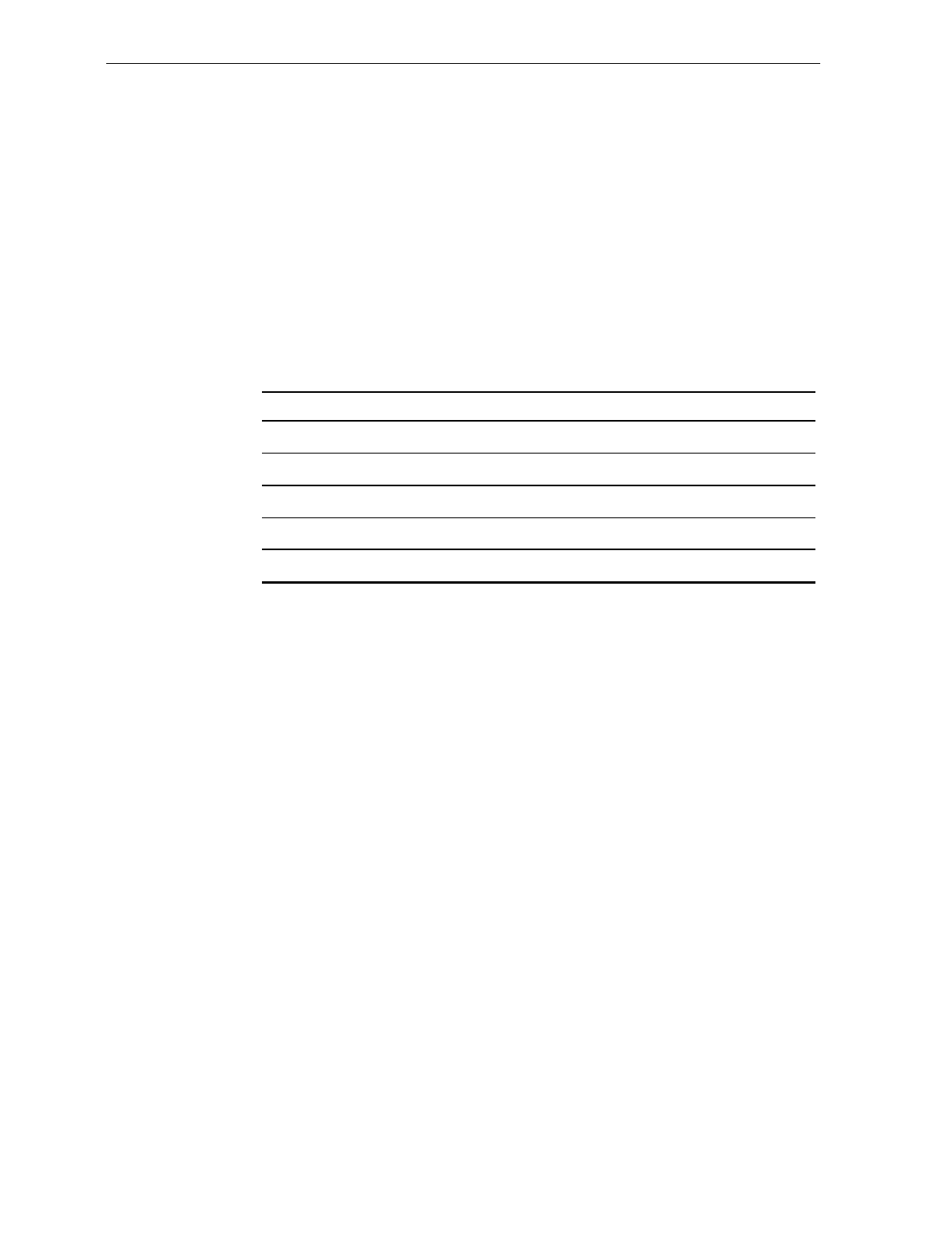
7-18 Chapter 7: Programming
Good Read Tone
The Good Read Tone programming mode selects the parameters for
sounding a tone each time the NCR 7870 Scanner/Scale successfully
reads a bar code. It also controls the volume of the Not-On-File tone.
This mode contains five shortcuts: A, B, C, D, and E. After entering
this programming mode, you normally go directly to a specific
parameter by scanning the appropriate shortcut Hex tag. This
eliminates the need to enter all parameters when only one needs
changing.
Defaults
Parameter Default Value
Tone On/Off On
Tone Frequency No Default
Tone Length No Default
Tone Volume No Default
Not-on-File Tone No Default
Specific Program Parameters
Not On File Tone Volume
The Hex E tag permits you to select the volume of the Not
On File Tone by listening to it as you repeatedly scan the
Hex E tag. The new tone sounds for two seconds. End this
mode by scanning the End tag or another valid Hex tag.
Tone Frequency (Hertz)
The Hex B tag permits you to set the frequency of the Good Read Tone
by listening to it. Each time the Hex B tag is scanned, the tone
increments one unit. After reaching the highest frequency (1250
Hertz), the sequence starts over with the lowest frequency (524 Hertz).
End this mode by scanning the End tag or another valid Hex tag.


















