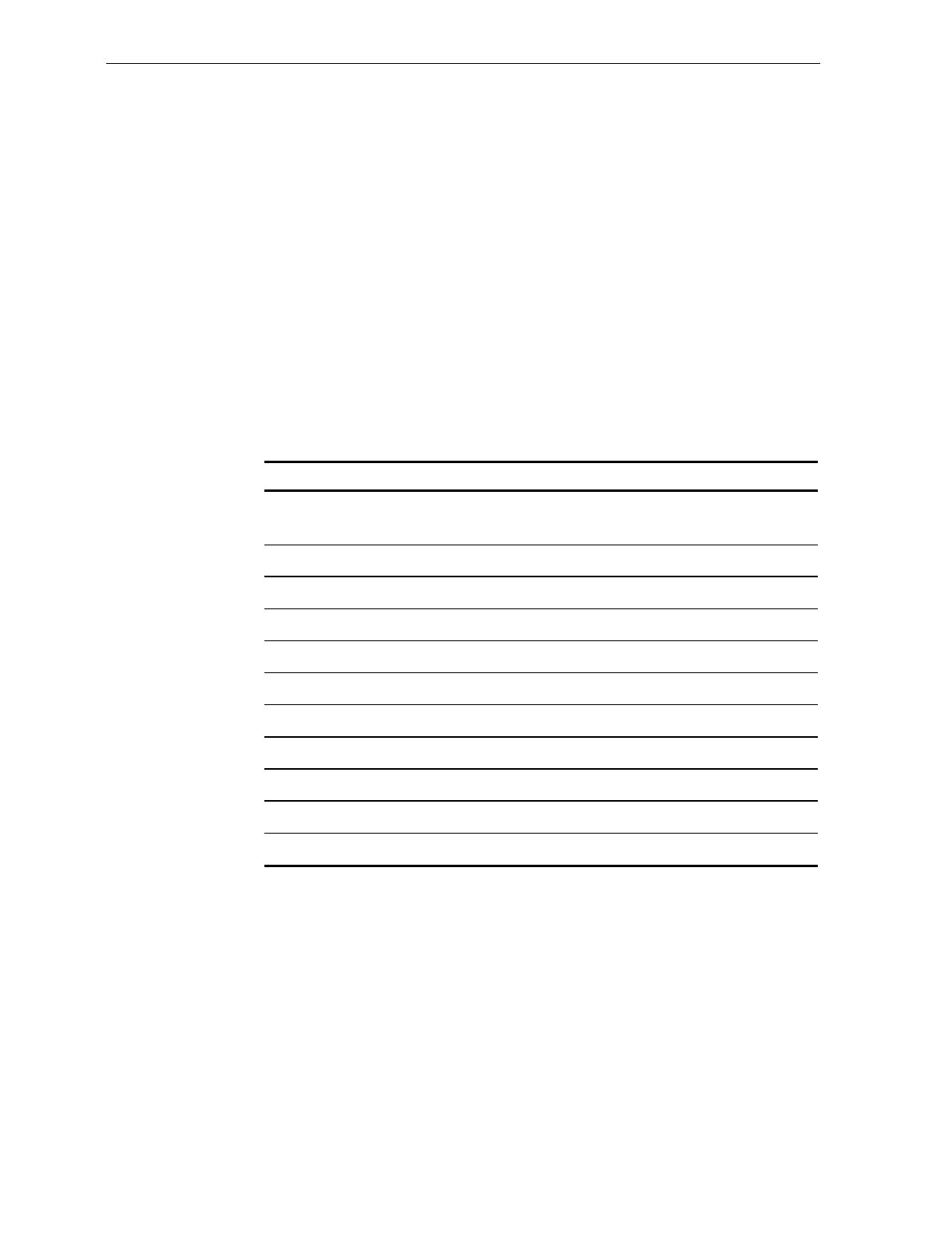
4-10 Chapter 4: Installation
Determining Communications Protocol
Use the following procedure to determine the communications
protocol programmed in your NCR 7870.
1.
Apply power to the NCR 7870.
2.
Scan the Diagnostic Mode tag -- must be first tag scanned after
applying power.
3.
Scan the Hex 3 tag. The good read tone for this tag sounds (three
beeps).
If the NCR 7870 has the Voice feature enabled, the communications
protocol is given audibly. If the Voice feature is not enabled, the Status
Indicator flashes green and the tone beeps, identifying the
communication protocol.
Tone Communications Protocol Hex Code
1 short, high-
pitched beep
OCIA NCR Short 100
1 beep OCIA NCR Long 101
2 beeps IBM 468x/9x Port 4A (Slot Scanner) 102
3 beeps IBM 468x/9x Port 4B (HHBRC) 103
4 beeps IBM 468x/9x Port 4B (HHBCR) 104
6 beeps RS-232 105
7 beeps OCIA Single Cable 106
8 beeps OCIA NCR Dual Cable 107
11 beeps Casio 4-Bit, Parallel, Dual Cable 10A
12 beeps IBM 1520 (BRC) 10B
13 beeps TEC 4-Bit, Parallel, Dual Cable 10C
4.
Remove power from 7870.


















