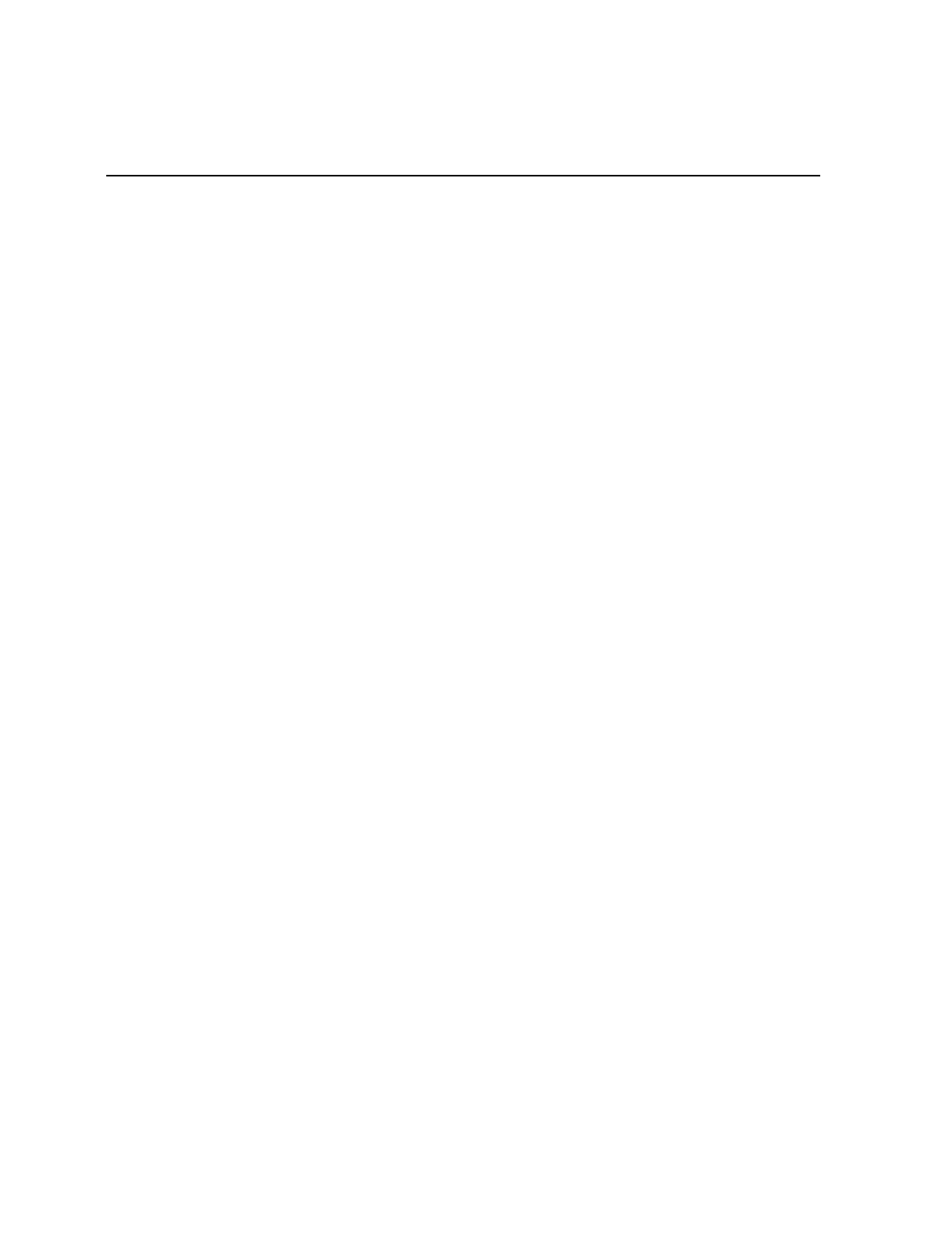
Chapter 5: Calibration
General
This chapter describes when and how to calibrate the NCR 7870
scanner/scale models and how to verify that the calibration is correct.
Please note, this chapter pertains to the NCR 7870-2000 and 4500
ONLY. The NCR 7870-4000 does not require calibration. In the event
calibration is needed, contact the NCR Service Center. The 7870-4000
has NO user serviceable scale parts or calibration procedure.
During factory testing, the scale is calibrated one or more times to test
the scale calibrating function. This calibration test is not sufficient to
make the scale ready for weighing in commerce. To be in compliance
with governmental Weights and Measures regulations, you must be
certified to perform the scale calibration procedure and place the scale
into service for trade.
You MUST calibrate the scale when any of the following occurs.
•
Initial installation of an NCR 7870 Scanner/Scale
•
When scale cannot be zeroed even after a power down/up
sequence
•
When the diagnostics indicate a calibration error that persists
after a power down/up sequence
•
When the Load Cell or Scale Board have been replaced
Note: Your scanner/scale may or may not have an Integrated Display
or an NCR 7825 Remote Display when connected to some host
terminals. If this is the case, a Field Service Calibration Display (NCR
part number 250-0029750) is required unless your NCR 7870 has the
optional Voice Messaging feature enabled. Calibration information is
NOT sent to the host terminal.


















