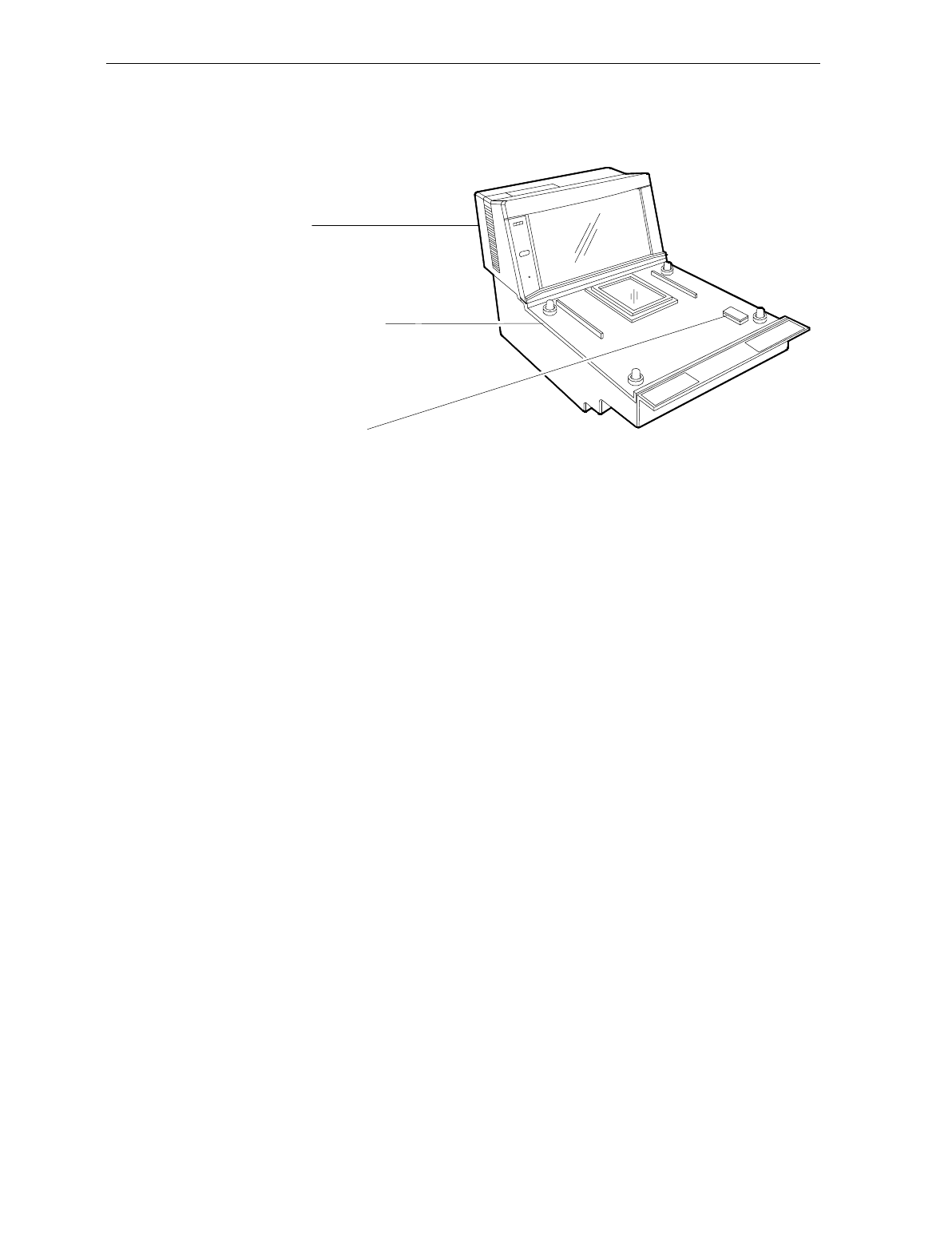
Chapter 4: Installation 4-7
11.
Locate small plastic Cover inset in Subplate Assembly. Carefully
release Cover.
11189
Subplate Assembly
Cover/Lift Strap
Tower
12.
Use Cover/Lift Strap to lift the unit.
13.
Position unit over checkstand cutout.
14.
Lower unit into cutout.
For proper operation, the NCR 7870 must be level. It should have
support within two inches of each corner to prevent rocking. Also,
the leading edge of the Top Plate must be flush or up to 0.15 cm
(0.06 in.) below the counter top. The trailing edge of the Top Plate
must be flush with the checkstand.
Note:
The four adjustable support posts on the Scale Hinge
Assembly are set at the factory. Do NOT attempt to adjust the Top
Plate by using these posts.
15.
Replace Cover.
16.
Place Top Plate on the four supports (plastic caps for scanners,
rubber bumpers for scanner/scales).
17.
Turn ON the unit using the circuit breaker switch.
End of Procedure


















