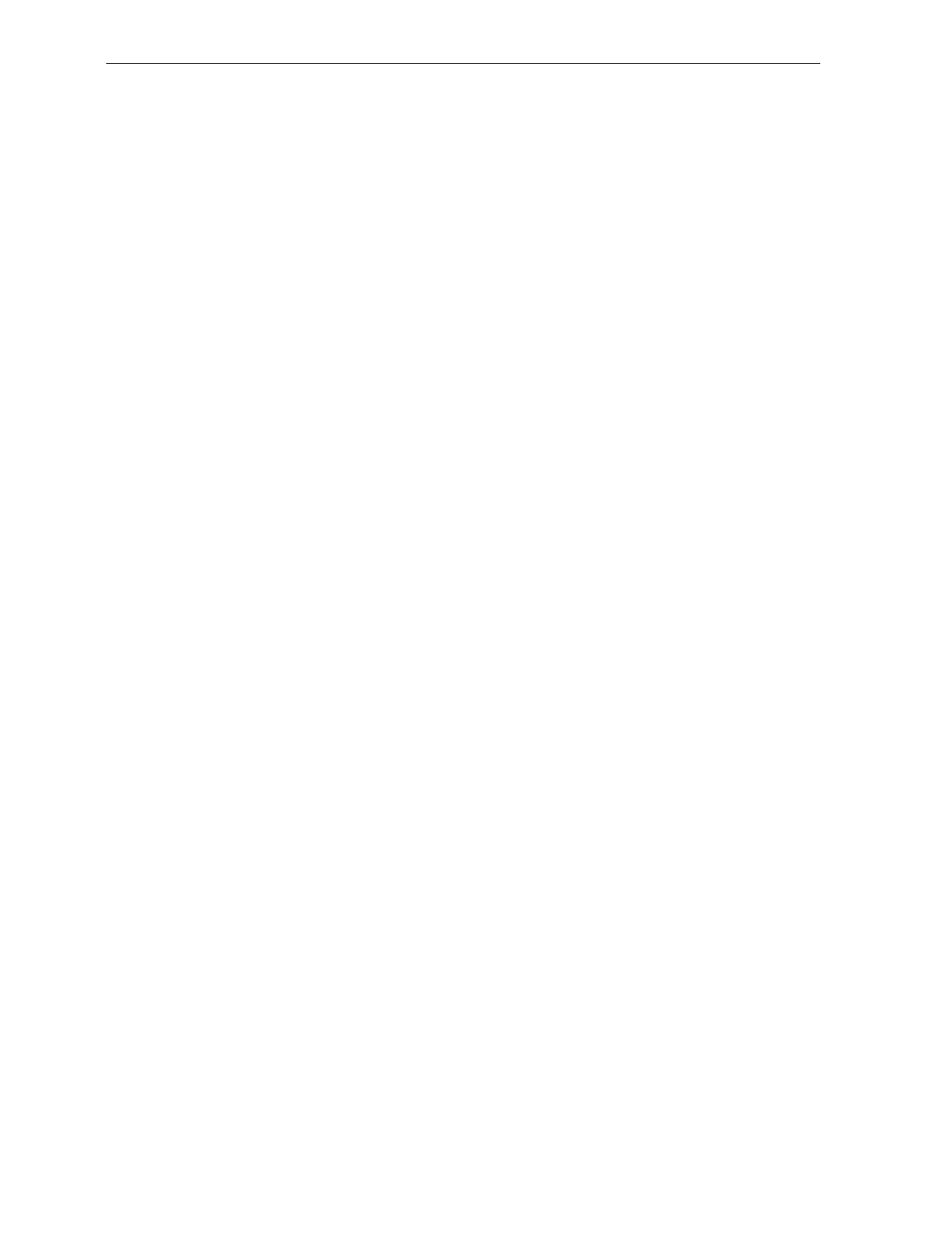
7-56 Chapter 7: Programming
scanned or a weight change is registered by the scale. Use the Hex 2
tag to enable the timer.
When the 5-Second Weight Timer is disabled, the display will show a
weight value until the host terminal sends price information. The price
will remain on the display until new weight or price information is sent
to the display. Use the Hex 1 tag to disable the timer.
IBM Tone Control (Good Read Tone)
When you use an IBM terminal, this parameter determines what device
controls the tone. Scanning the Hex 4 tag enables this option and the
IBM terminal controls the tone. Scanning the Hex 3 tag disables this
option and the scale controls the tone.
OCIA Price Display
When you use an OCIA terminal, this parameter controls the price
display. If you select enable by scanning the Hex 6 tag, the scale
accepts and displays price information from the terminal. If you select
disable by scanning the Hex 5 tag, the scale does not accept or display
any price information.
IBM Rexmit Control
When you use an IBM terminal and the scale detects a bad message
from the terminal, this parameter controls how the original message
gets retransmitted. If you select enable by scanning the Hex 7 tag, the
scale retransmits the original message three times, and then terminates
the sequence. If you select forever by scanning the Hex 8 tag, the scale
retransmits the original message until it is accepted, or until the scale is
told to reset by the terminal. You should not use the enable selection
unless advised to do so by NCR to solve a problem.
OCIA Blank Display In Price Mode
When Price Display mode is enabled, the OCIA Blank Display in Price
Mode parameter controls how the scale reacts to blank screen
commands. If you select enable by scanning the Hex A tag, the scale
blanks the screen when it receives the command. If you select disable
by scanning the Hex 9 tag, the scale ignores the command.


















