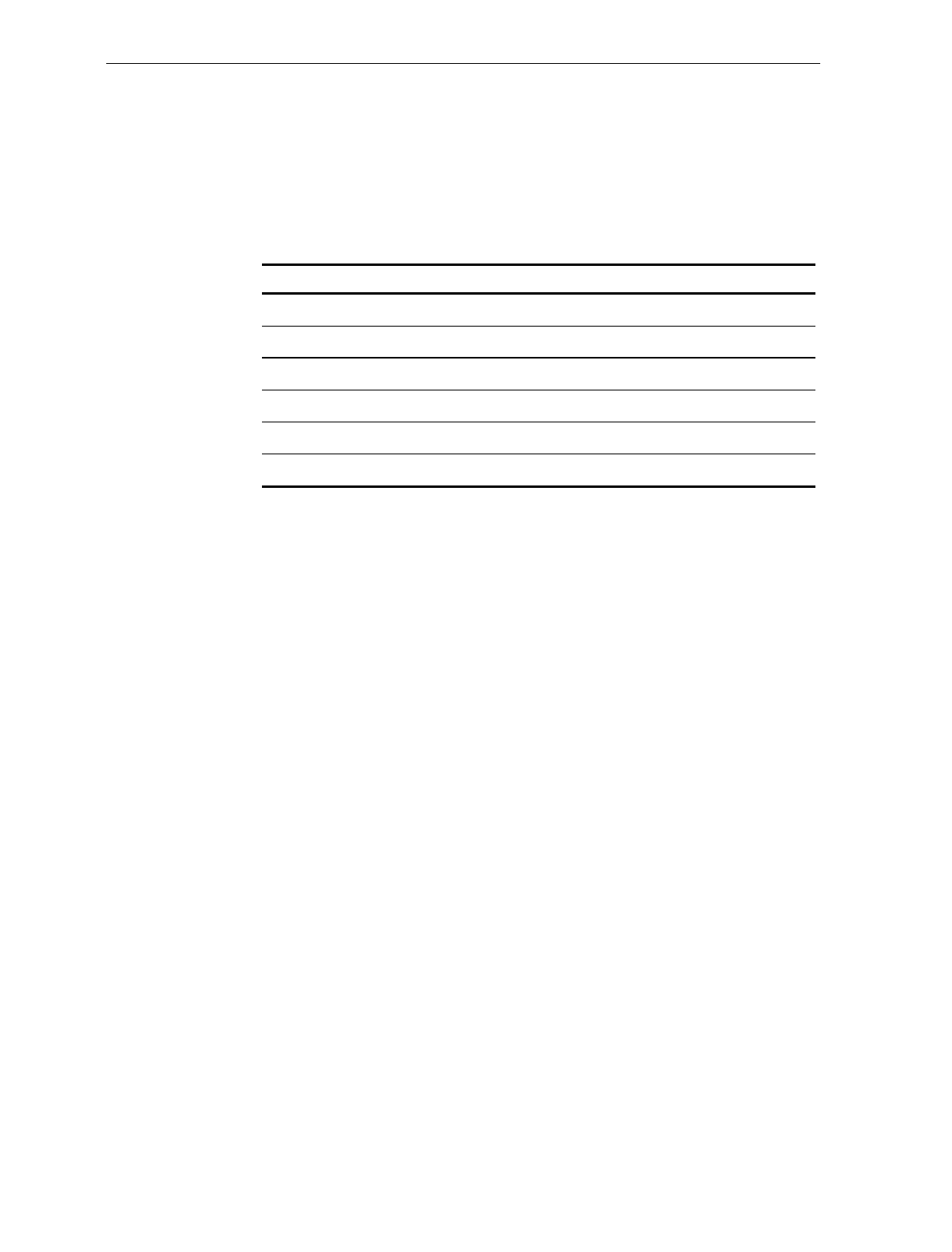
Chapter 7: Programming 7-25
Bar Codes – 2
The Bar Codes 2 programming mode contains programming
parameters for Code 39.
Defaults
Parameter Default Value
Code 39 Disable
Minimum Characters Allowed 8
Full ASCII Disable
Check Digit Present Disable
Transmit Check Digit Disable
Allow 1-or-2 Character Tags Disable
Specific Program Parameters
Code 39
The Code 39 parameter controls reading Code 39 bar codes. Disable
reading Code 39 bar codes by scanning the Hex 0 tag and enable
reading by scanning the Hex 1 tag. The default is to disable reading.
If you choose to disable reading Code 39 bar codes, there are no other
entries allowed for this parameter. However, if you enable reading
Code 39 bar codes, you can program the rest of the parameters.
Minimum Characters Allowed
The Minimum Characters Allowed parameter defines how many
characters in a bar code must be read the same by two separate scans
before determining a valid read has occurred. You should set this
option to the number of characters in a typical tag. This ensures that
the scanner/scale reads typical tags with at least two complete good
scans before sending the tag data to the host terminal.


















