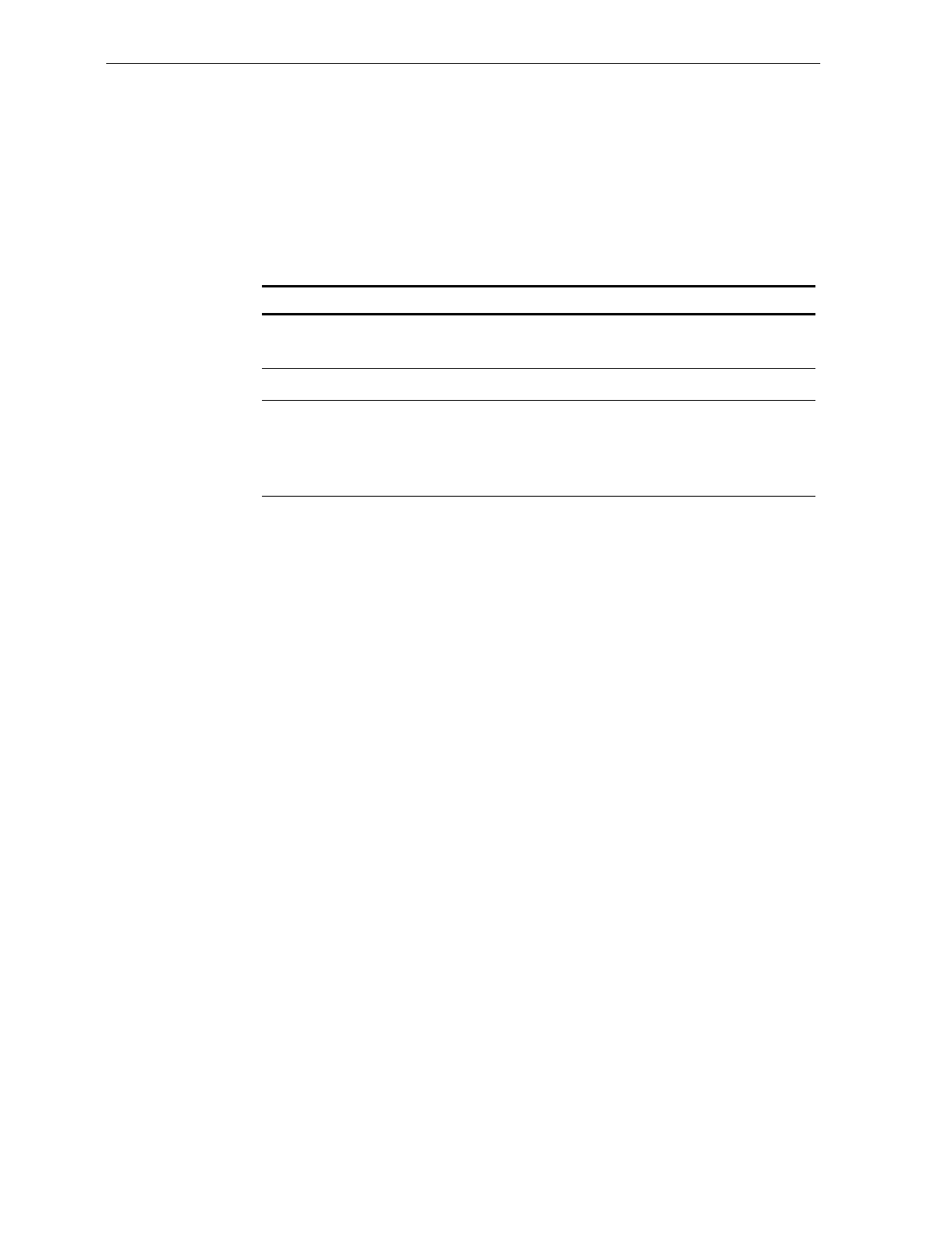
7-42 Chapter 7: Programming
RS-232 Parameters – 2
The RS-232 Parameters 2 programming mode contains some of the
parameters required for RS-232 communications. From this mode you
can select BCC Options, Interface Control, and Check Digit.
Defaults
Parameter Default Value
BCC Options 7870-1000 & 3000 – Disable
7870-2000, 4000, & 4500 – Enable
Interface Control None
Check Digit Enable UPC-A
Enable EAN-8
Enable EAN-13
Disable UPC-E
Specific Program Parameters
BCC Options
The BCC Option parameter permits you to enable or disable the use of
BCC at the end of a message. When enabled, the BCC is the last
character sent and is the Exclusive OR of each byte sent prior to the
BCC, except the prefix byte. Scan the Hex 0 tag to disable the BCC
Option, or scan the Hex 1 tag to enable it. The default is disable for
NCR 7870-1000/3000 and enable for NCR 7870-2000/4000/4500.
Interface Control
The Interface Control parameter permits you to select how to control
the transfer of data between the scanner/scale and the host terminal.
The options are None, enable ACK/NAK, enable XOn/XOff, and
enable both ACK/NAK and XOn/XOff.


















