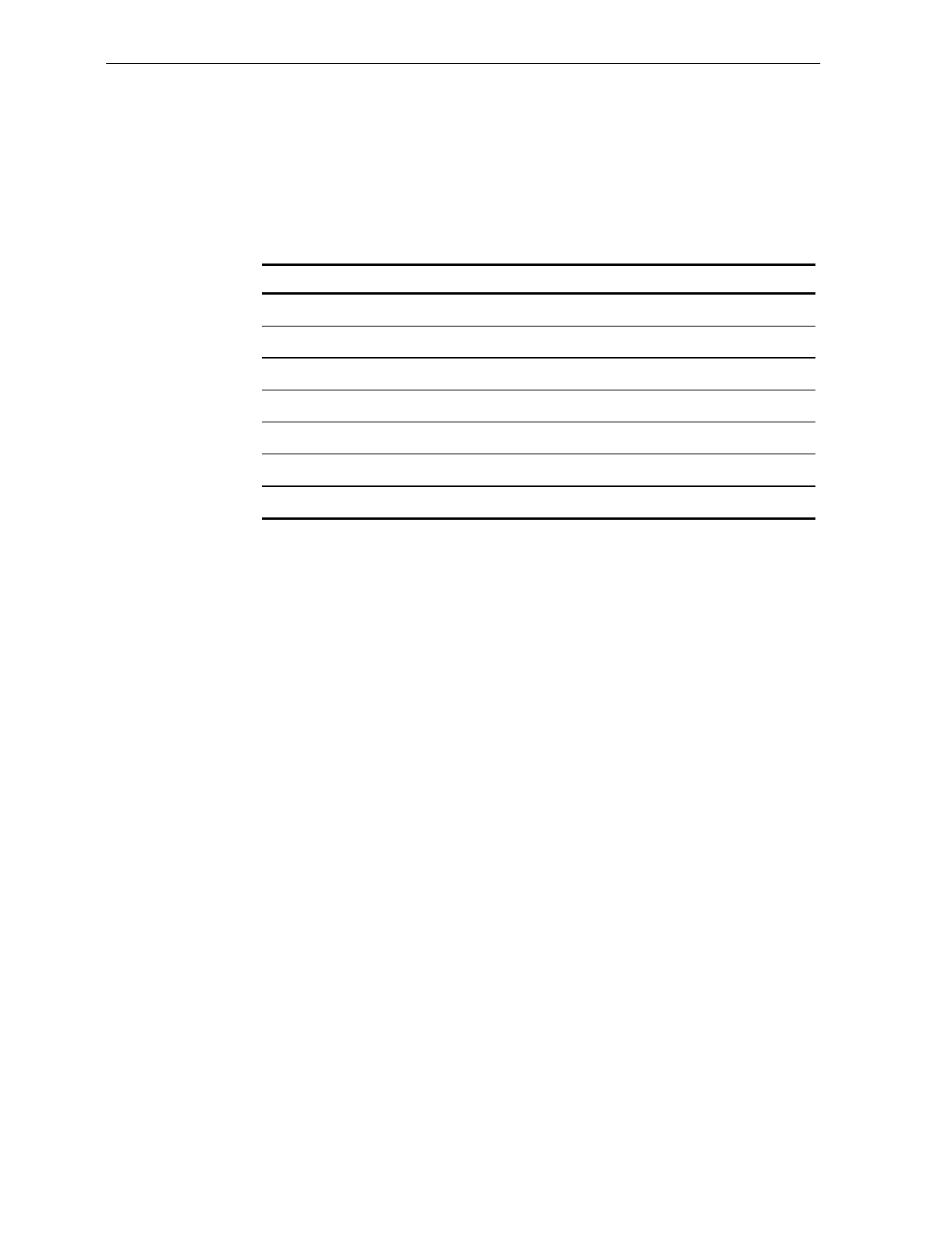
7-22 Chapter 7: Programming
Bar Codes – 1
The Bar Codes 1 programming mode contains programming
parameters for UPC/EAN bar codes.
Defaults
Parameter Default Value
UPC/EAN Enable
Version D None
Extend UPC-A to EAN-13 Disable
Extend UPC-E to UPC-A Disable
Periodic Codes Disable
Periodic Codes Extension 2-Digit & 5-Digit
Send Data Data as Decoded
Specific Program Parameters
UPC/EAN
The UPC/EAN parameter controls reading UPC/EAN bar codes.
Disable reading UPC/EAN bar codes by scanning the Hex 0 tag and
enable reading by scanning the Hex 1 tag. The default is to enable
reading.
If you choose to disable reading UPC/EAN bar codes, there are no
other entries allowed for this parameter. However, if you enable
reading UPC/EAN bar codes, you can program the remaining
parameters.
Version D
The Version D parameter permits you to enable or disable reading
UPC Version D bar codes. There are six choices: None, D-1, D-2, D-3,
D-4, and D-5. Scan the appropriate Hex 0 through Hex 5 tag to input


















