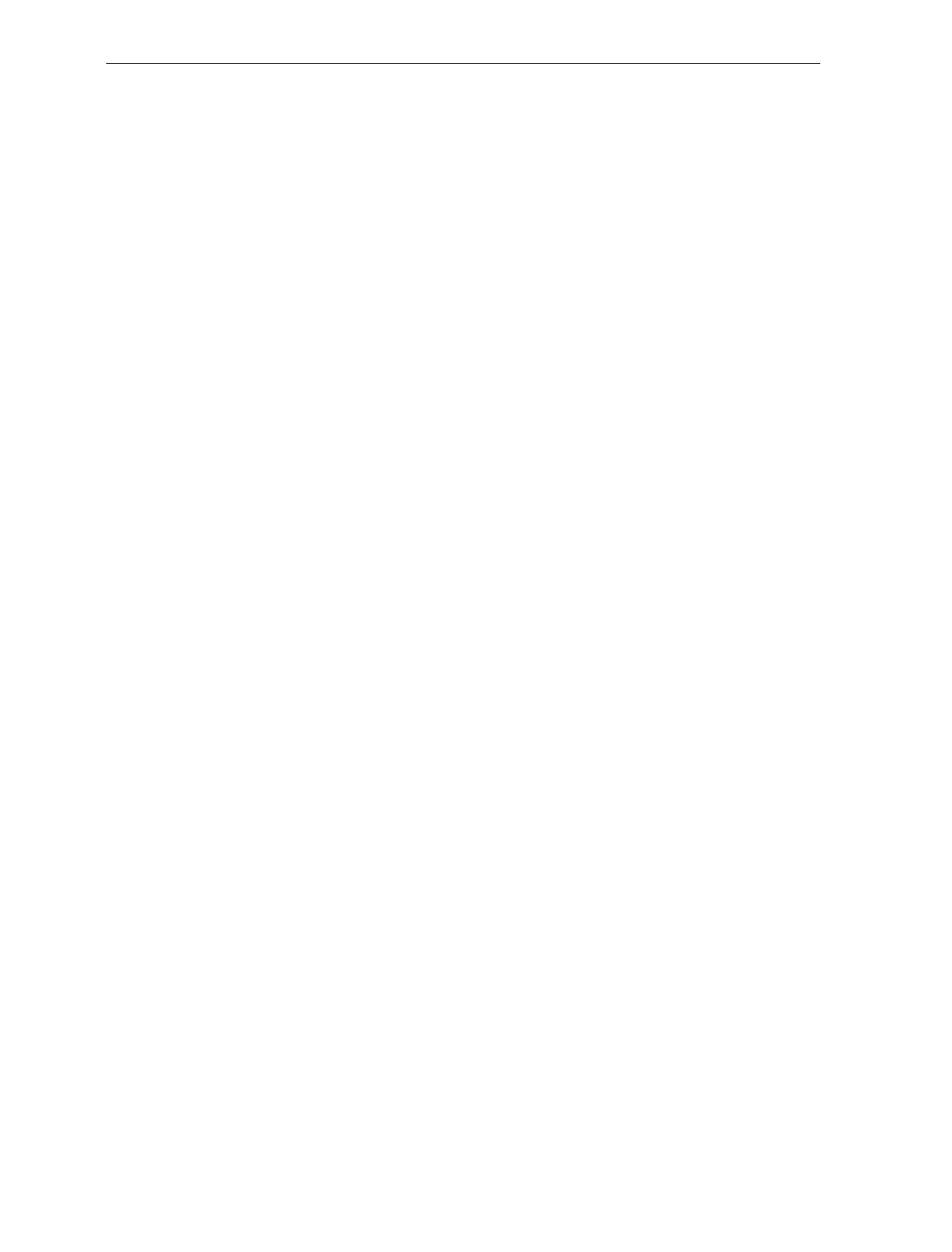
Index-2
—D—
Declaration of Conformity, xiii
Decode Features, 2-2
Default Tag, 7-7
Diagnostics
Determining Communications
Protocol, 4-10
Digital Board
Kit for upgrade, 2-12
Dimensions
Checkstand Hole
Models 1000 & 2000, 3-19
Models 3000, 4000, & 4500, 3-20
Scanner/Scale
Models 4000 & 4500, 3-32
Scanner/Scale, Model 3000, 3-31
Scanner/Scale, Models 1000 & 2000, 3-
30
Displays, 2-3–2-5
Clearance.
See
Checkstand
Field Service Calibration Display, 5-7
Integrated Display, 2-4
NCR 7825 Remote Display, 2-3
No Display, 2-5
—E—
End Tag, 7-7
Environmental Requirements, 3-7
Extreme Operating Range, 3-7
Operating Range, 3-7
Storage Range, 3-8
Transit Range, 3-8
Exercising the Scale, 5-3
—F—
Fault Identification, 8-1
Field Service Calibration Display, 5-7
—G—
Good Read Tone
Changing, 6-10
Presets, 7-73
Good Read Tone Parameters, 7-18–7-19
Good Weight Tone, 7-74
—H—
Hex 0 - Hex F Tags, 7-7
—I—
Installation, 4-1–4-11
Getting Started, 4-1
Instructions, 4-3–4-7
Setting Scale Address for IBM, 4-11
Shipping Contents, 4-1
Verifying a Successful Installation, 4-8
—K—
Kits, 2-12
—L—
Label Orientation, 6-4
Labels
Country Language Specific, xvi
Laser Module, xvii
Laser Safety, xv
Scale Identification, xiv
Laser, xvii
Power Requirements, xvii
Load Cell, 2-11, 5-1
—M—
Maintenance, 6-11
Miscellaneous Parameters, 7-55–7-58


















